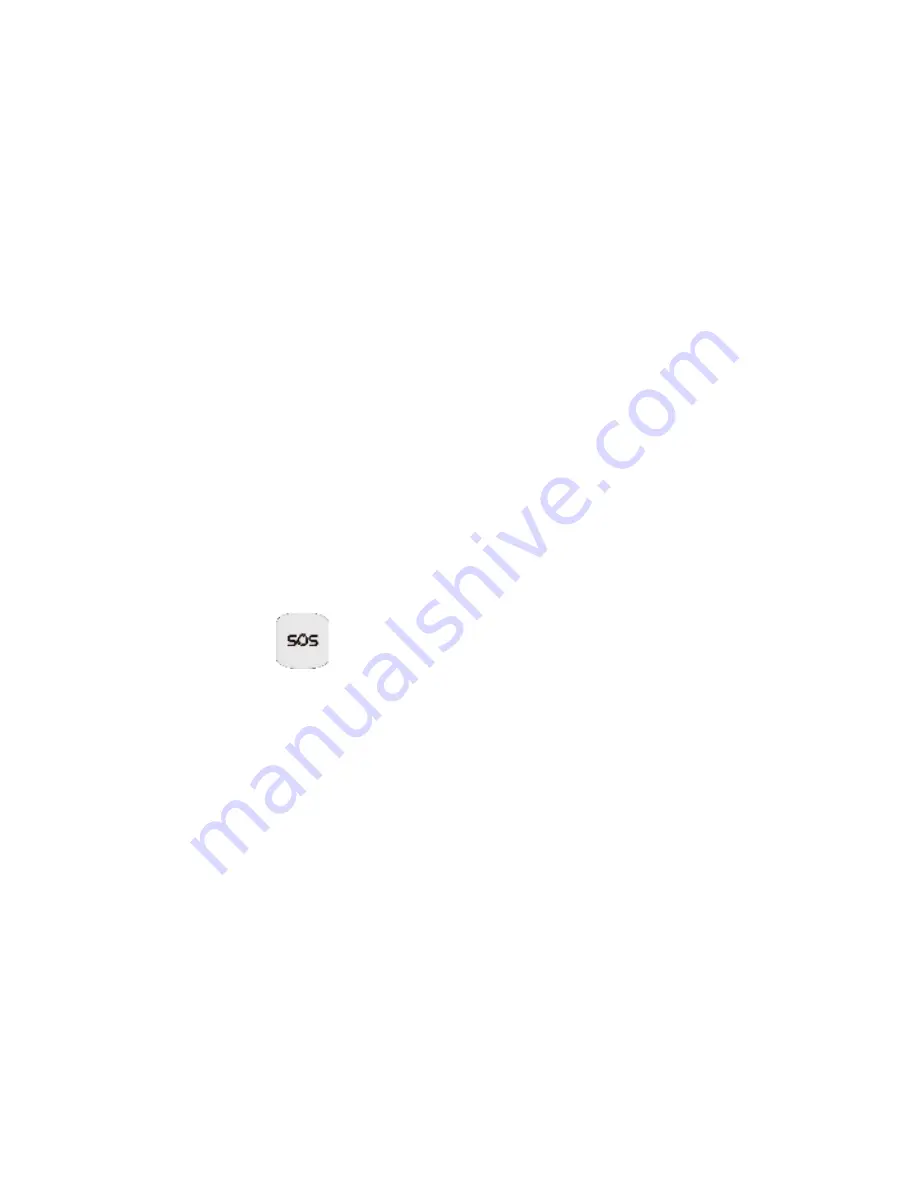
10
Bracelet SOS button
Press and hold SOS button to check the batte ry state.
Flashing orange diode informs that the bracelet is
ready to be used. If the diode does not light, it means
that the batte ry is discha rged and that it is necessary
to contact the service for replacement.
Press and hold SOS button for more than 3 seconds to
start SOS procedure.
To end SOS procedure press and hold SOS button on
the phone
Note:
Indoors the range of the bracelet is up to 20m,
outdoors up to 100m
The range of the brace let of the phone depends on
the surrounding (line of the land, thickness of walls,
electromagnetic inte rferences etc.) and it may be











































