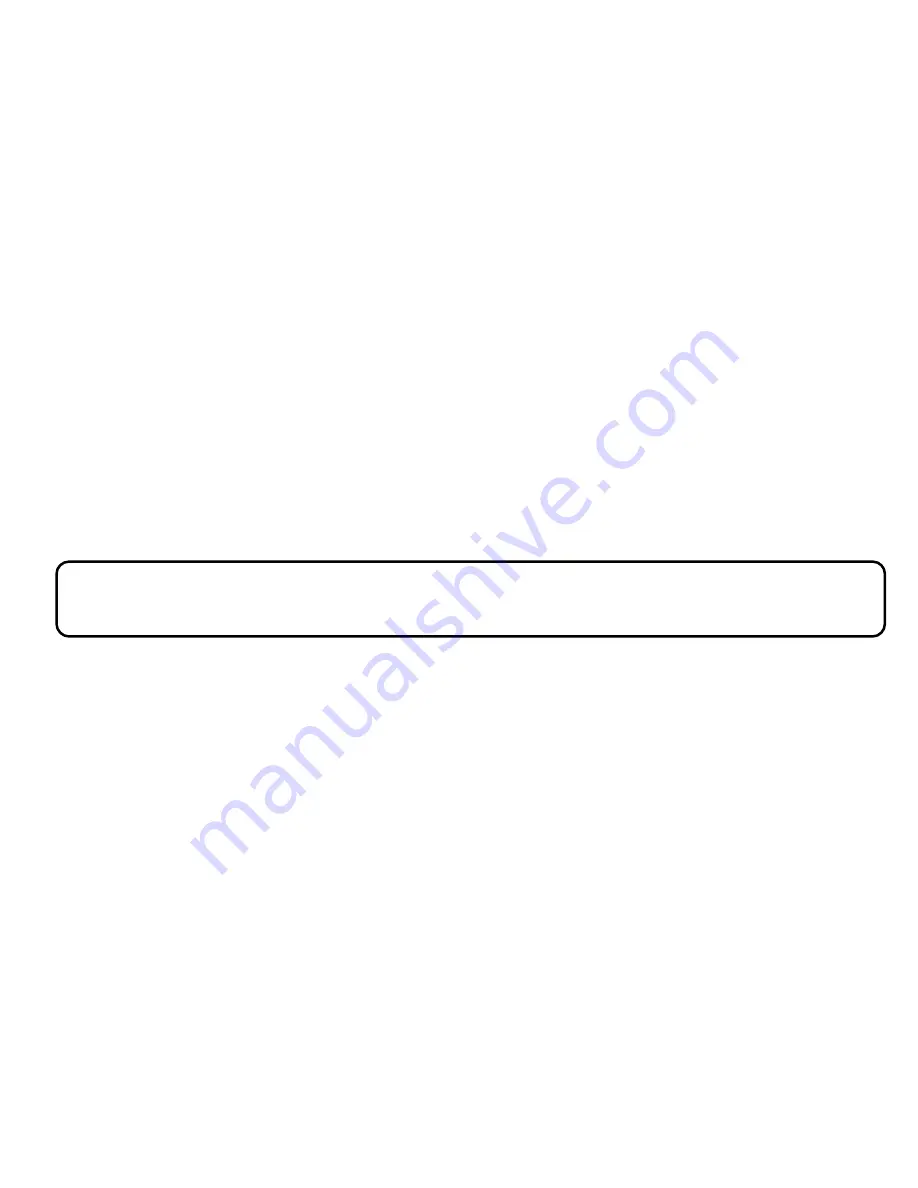
49
Then set the alarm time and alarm.
10.2.2 Clearing alarm clock
To delete all alarms, select:
Menu> Extras> Clock> Delete all
The screen will ask you if you cancel the alarm.
Press the call key to confirm.
. To delete one, select:
Menu> Extras> Clock> Set
the alarm clock, then move
your cursor over the selected alarm, press the call button
and choose Delete, or Disable (to disable it only).
10.3 Notes
You can save three notes for things to do
10.3.1 Saving a memo
Choose:
Menu> Extras> Note> Edit
1. Choose one time to set a single alarm or Repeat
to set a recurrent alarm, confirm with the
connection.
Warning: Alarm only supports up to 24 hours






























