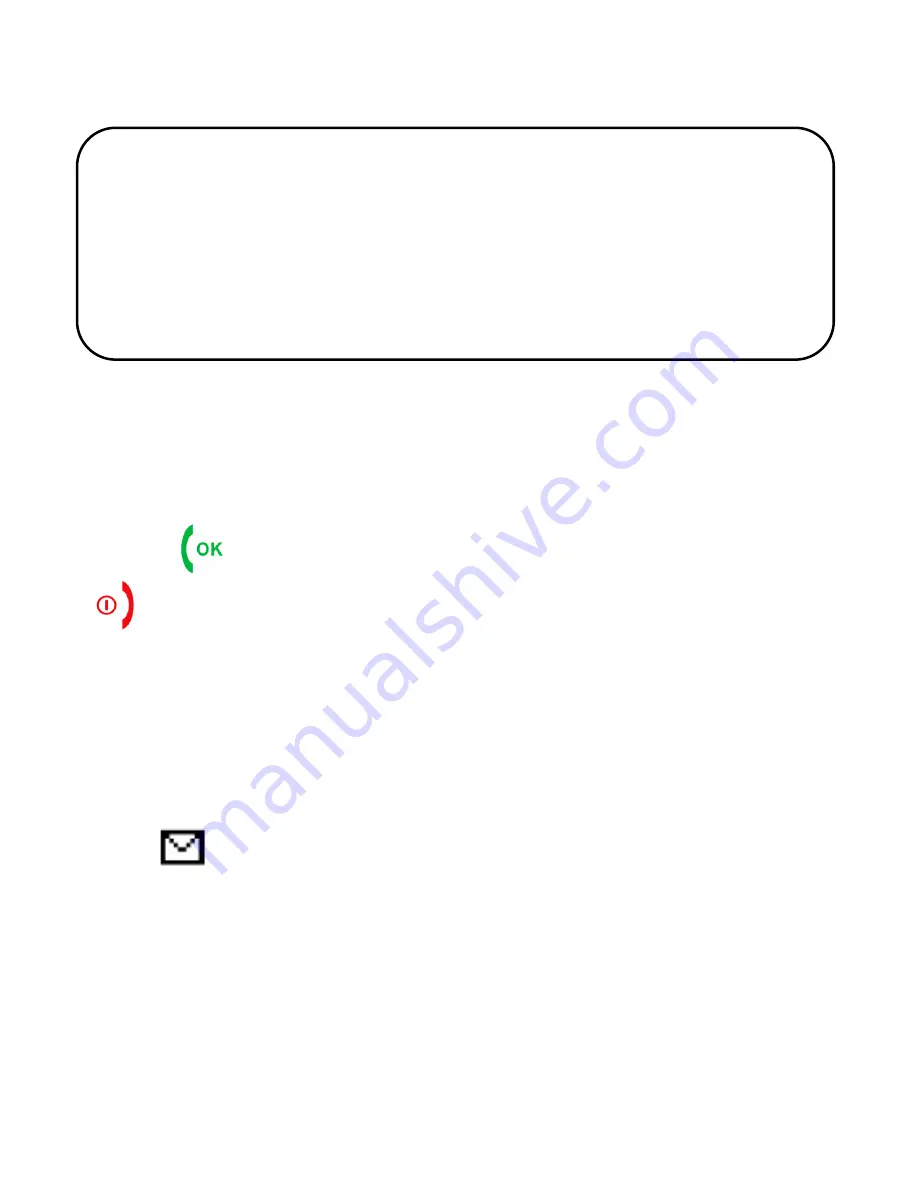
38
7.2 Reading and replying on SMS
1. When the display shows a new SMS message you can
press
(green handset) to read the message or the
, First not to read messages and return to standby
mode. You will see a message wait icon.
To view received messages from the MENU to enter
the SMS inbox by selecting the Inbox. Inbox. To read
the message, press the call, while reading you can use
the additional options by pressing the call key.
2. Icon
the message indicates that a message is
unread.
7.3.1 Inbox
If the display shows Sending SMS failed. Try
again? If you press the disconnect message is
automatically saved to the drafts.






























