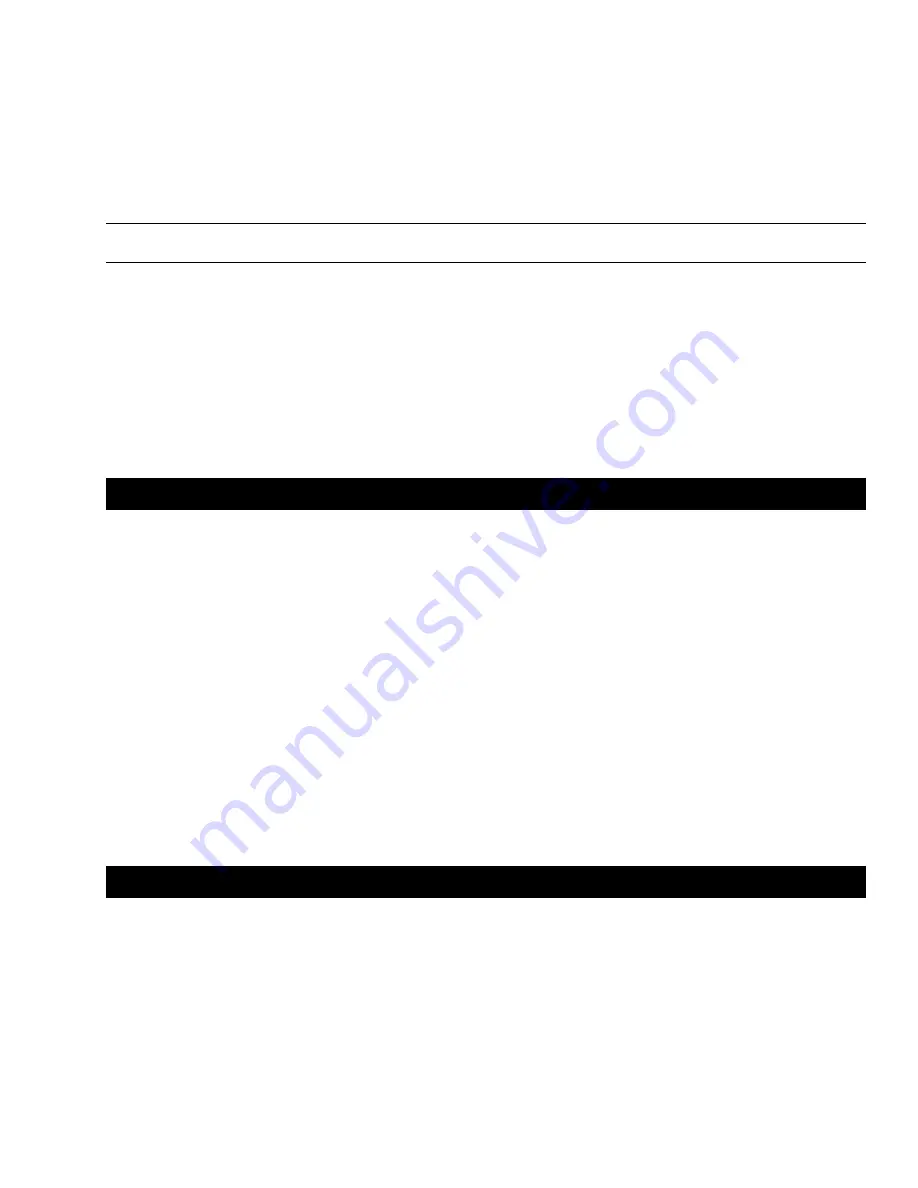
Section 5 – Troubleshooting
H6630EM-LIT
29
Rev. 1.0 11/14
e. Set parameter #08.23 to 0.00 then perform a 1001 save (see “1001 Non-Volatile Save” on page
30). Turn OFF power and restart.
f. Set parameter #06.30 and #06.15 to “ON”.
g. Set parameter #00.40 to 2, verify 3 phase contactor is pulled in (power button). While reading
parameter #00.40, plug the connector back ON. The readout will flash “Auto Tune”.
Note:
An acceptable tune test will set parameter #00.40 to zero, wait for the test to complete. If a fault code is
presented on the keypad, see encoder faults below or Appendix B trip code list.
h. Upon completion, set parameter #06.30 and #06.15 to “OFF”.
i. Set parameter #17.13 to “ON”.
j. Perform a “1001” save.
k. Power down the controller and reboot.
If tune fails, read code and consult the trip code list and perform the listed actions. If the failure is
corrected, you can tune again by pulling connector, setting parameter #6.15 and 6.30 to “ON” then
#00.40 to 2 then plug in connector.
5-5 Encoder Visual Trip Indications
EnC7 Trip Code
Perform the following in order until the drive trip is cleared:
1. Reset the drive.
2. Check encoder wiring.
3. Perform motor tune procedure.
4. Replace feedback device.
EnC10 Trip Code
1. Check encoder wiring.
2. Perform motor tune procedure.
5-6 Absolute Encoder Maintenance
The actuator motors and positioner motors all have absolute encoders. All programs are set up
with the necessary encoder configuration parameters which perform an auto configuration
upon power up. If encoder issues are apparent, check encoder cabling and terminations.
Power down the unit and re-energize to reset.
Содержание H6630EM
Страница 1: ...H6630EM Electro Mechanical Controller User Manual Engineered Guiding Solutions MI H6630EM 2 rev ...
Страница 2: ......
Страница 8: ...Table of Contents Rev 2 0 04 16 iv H6630EM LIT ...
Страница 16: ...Section 2 Installation Rev 2 0 04 16 8 H6630EM LIT ...
Страница 28: ...Section 3 HMI Human Machine Interface Displays Rev 2 0 04 16 20 H6630EM LIT ...
Страница 32: ...Section 4 Operation Configuration Calibration Rev 2 0 04 16 24 H6630EM LIT ...
Страница 42: ...Section 6 Repair Replacement Rev 2 0 04 16 34 H6630EM LIT ...
Страница 47: ...Appendix A H6630EM LIT 39 Rev 1 0 11 14 Downloading Programs Drive Program IS1293 ...
Страница 48: ...Appendix A Rev 2 0 04 16 40 H6630EM LIT ...
Страница 49: ...Appendix A H6630EM LIT 41 Rev 1 0 11 14 ...
Страница 50: ...Appendix A Rev 2 0 04 16 42 H6630EM LIT ...
Страница 51: ...Appendix A H6630EM LIT 43 Rev 1 0 11 14 ...
Страница 52: ...Appendix A Rev 2 0 04 16 44 H6630EM LIT ...
Страница 53: ...Appendix A H6630EM LIT 45 Rev 1 0 11 14 ...
Страница 54: ...Appendix A Rev 2 0 04 16 46 H6630EM LIT ...
Страница 55: ...Appendix A H6630EM LIT 47 Rev 1 0 11 14 HMI Program IS1287 ...
Страница 56: ...Appendix A Rev 2 0 04 16 48 H6630EM LIT ...
Страница 58: ...Appendix A Rev 2 0 04 16 50 H6630EM LIT ...
Страница 60: ...Appendix B Rev 2 0 04 16 52 H6630EM LIT H25 4674 H6630 Advanced Parameters Trip Indications ...
Страница 61: ...Appendix B H6630EM LIT 53 Rev 1 0 11 14 ...
Страница 62: ...Appendix B Rev 2 0 04 16 54 H6630EM LIT ...
Страница 63: ...Appendix B H6630EM LIT 55 Rev 1 0 11 14 ...
Страница 64: ...Appendix B Rev 2 0 04 16 56 H6630EM LIT ...
Страница 65: ...Appendix B H6630EM LIT 57 Rev 1 0 11 14 ...
Страница 66: ...Appendix B Rev 2 0 04 16 58 H6630EM LIT ...
Страница 67: ...Appendix B H6630EM LIT 59 Rev 1 0 11 14 ...
Страница 68: ...Appendix B Rev 2 0 04 16 60 H6630EM LIT ...
Страница 69: ...Appendix B H6630EM LIT 61 Rev 1 0 11 14 ...
Страница 70: ...Appendix B Rev 2 0 04 16 62 H6630EM LIT ...
Страница 72: ......
Страница 73: ......
















































