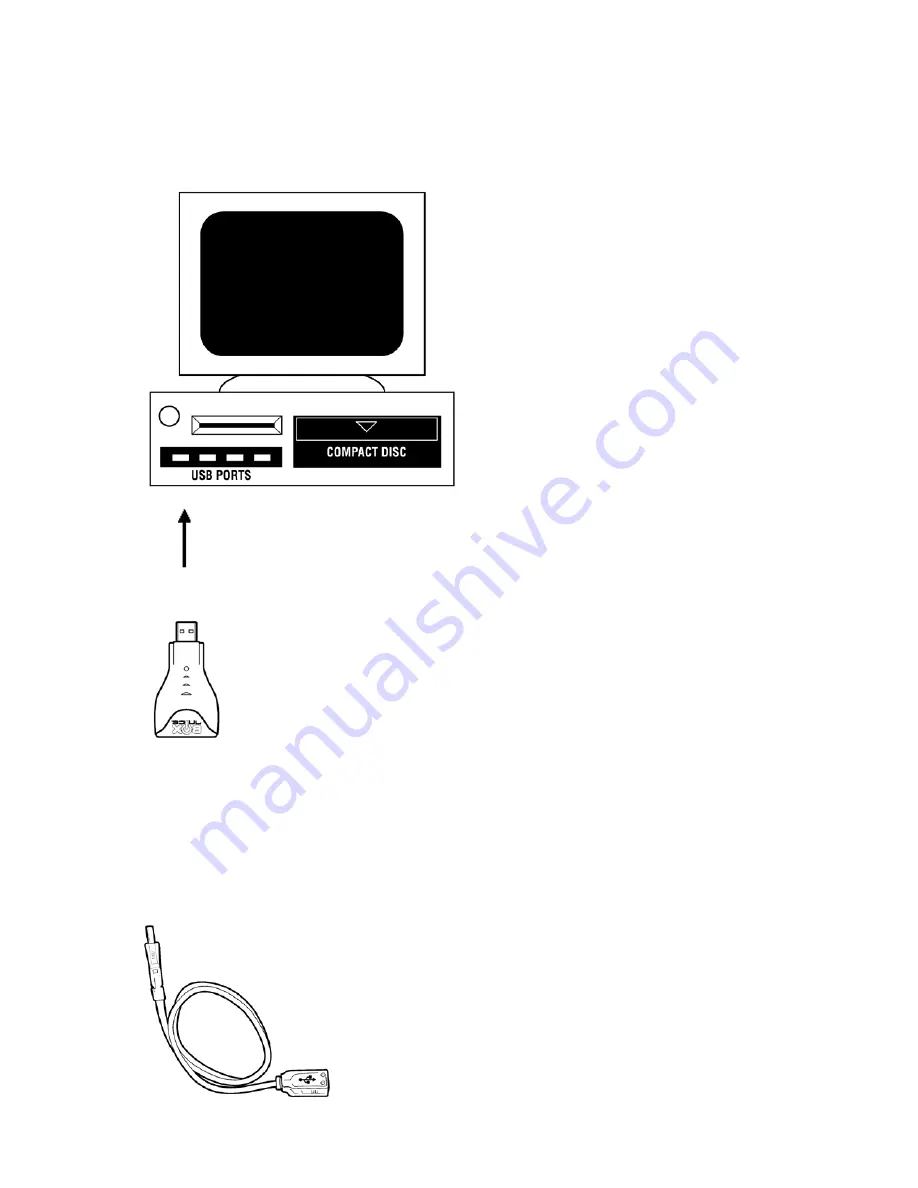
In order to transfer music or pictures from your computer to the Juice Box™ player, you
must have your USB-compatible card reader installed. The reader can be plugged into any
USB port available on your computer.
Using a USB Extension Cord (if needed
)
If your USB port is located in the back of the computer, you can use the USB cable as an
extension so that your card reader is still accessible from the front.
Содержание Juice Box
Страница 13: ......

















