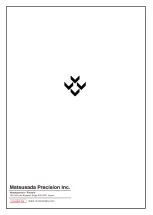2. How to Use
7
R4K-80 series -LEt option
3. OVP/OCP switch (Press)
When OVP/OCP is pressed, DHCP setting (“dHCP”) will be displayed, and ON/OFF switching
can be done and DHCP enable/disable can be chosen.
Hold down the
OVP/OCP switch
to change DHCP
ON/OFF.
VOLTAGE
CURRENT
Voltage setting dial
Current setting dial
Either dial is available.
Press OVP/OCP
* If DHCP is enabled, IP address/Subnet mask/Default gateway address shall be invalid which
are set previously.
4. LOCK switch (Hold down)
Set network address will be registered on power supply itself.
(*Restarting of the power supply is required to effect registered setting. Setting will be reflected
when the power supply is turned on next time)
After registered, next tim e
power supplies are turned
on, the registered info will
be reflected.
Hold down
LO C K
It takes more than ten seconds to complete the startup because the setting is
written to the LAN module in turning the unit on. Therefore, if you turn the
unit OFF before the startup is completed, the writing will not be finished
normally, and the communication may not work properly.
In this case, reset it to the factory default or set and write the other value
instead of the IP address setting. After that, the setting is to be carried out
again. Once you have written the other value, the setting will be performed
normally.
Содержание R4K-80 Series
Страница 1: ...Instruction manual MODEL R4K 80 series ag LEt option B N 094 9 142 094 9 142 Rev 0 1 ...
Страница 16: ......