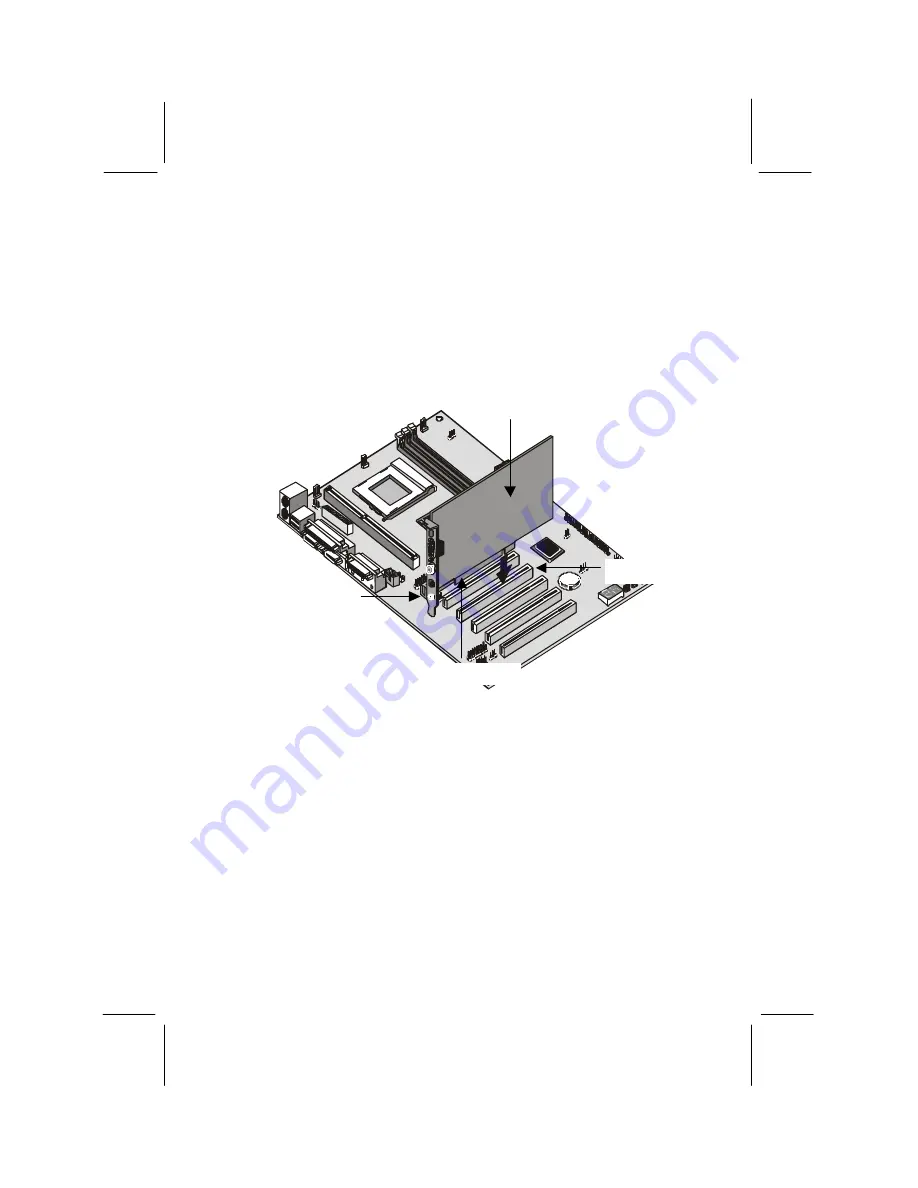
35
5. Install the edge connector of the add-in card into the expansion slot.
Press down quite firmly so that you are sure that the edge connector
is correctly seated in the slot.
6. Secure the metal bracket of the card in the empty slot in the system
case with a screw.
7. For some add-in cards, for example graphics adapters and network
adapters, you have to install drivers and software before you can
begin using the add-in card.
PCI add-in card
PCI slot
Edge connector
Metal bracket
Note:
If you have installed an AMR card, you should check the
settings of jumpers JP3 (audio/modem enable/disable) and JP6
(select onboard codec or AMR codec). You should disable the
onboard audio/modem to avoid conflicts with the AMR card. You
can use the AMR codec chip (if it has one) or the onboard codec
chip.
















































