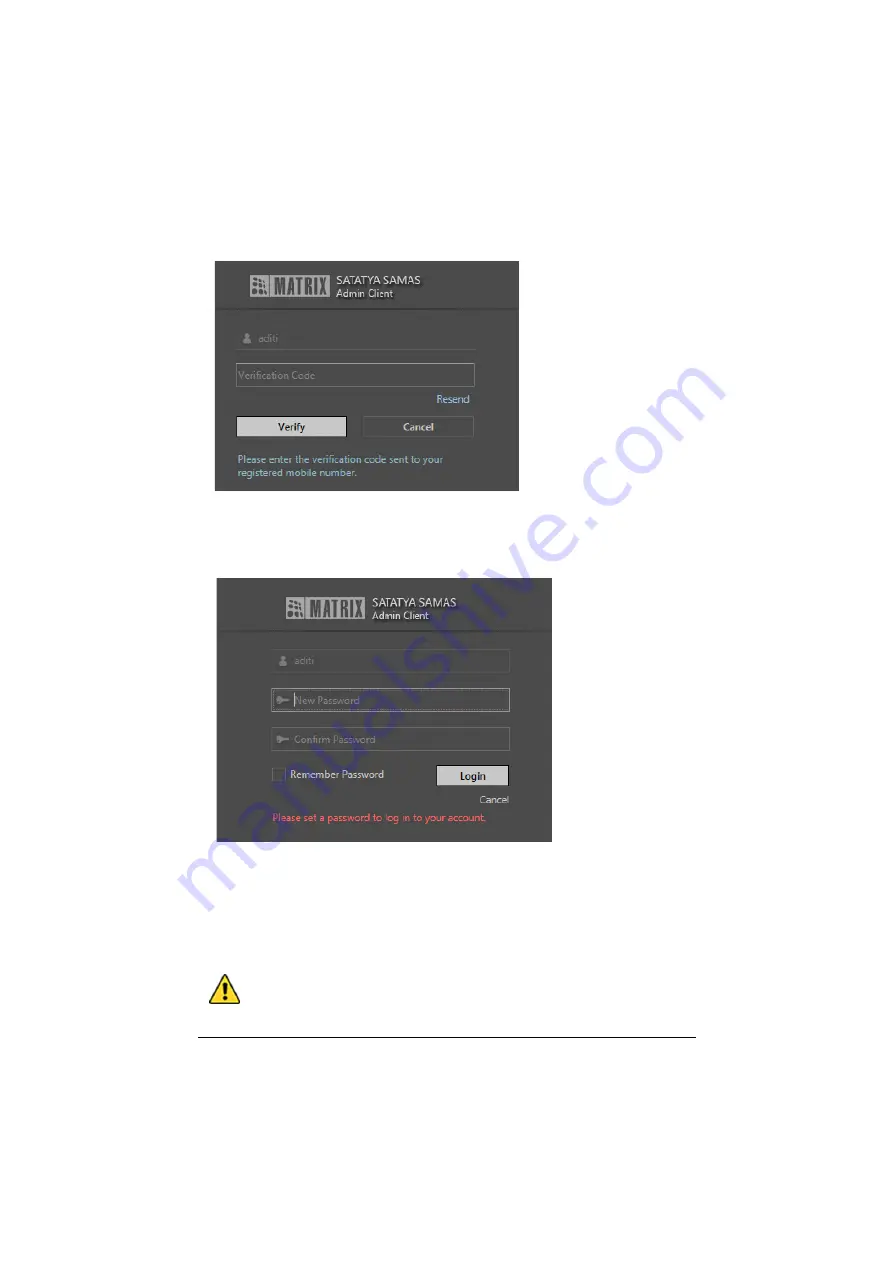
Matrix SATATYA PARAM NVR Quick Start
76
Enter the verification code sent to the registered mobile number or email address. The code is
valid till 10 minutes only. Click
Verify
button and the following screen appears.
Enter the
New
Password
and
Confirm Password
and click
Login
to enter the system with new
credentials.
Thus, the user can now use the new credentials to login to Admin Client.
At the time of first login, you will be prompted to set a new password. Create a strong
password and make sure you note it down in a secure place for future reference.
Содержание NVR03208XCTS
Страница 1: ......
Страница 2: ...Matrix SATATYA PARAM NVR Video Surveillance Solution Quick Start SE C U RI T Y S OL U T I O N S...
Страница 13: ...9 Matrix SATATYA PARAM NVR Quick Start Application of SATATYA PARAM NVR...
Страница 26: ...Matrix SATATYA PARAM NVR Quick Start 22 The Volume is created After the Volume is created click Initialize...
Страница 28: ...Matrix SATATYA PARAM NVR Quick Start 24 The Disk Management window opens...
Страница 29: ...25 Matrix SATATYA PARAM NVR Quick Start Right click on Unallocated and click the New Simple Volume option...
Страница 30: ...Matrix SATATYA PARAM NVR Quick Start 26 The New Simple Volume Wizard opens Click Next...
Страница 33: ...29 Matrix SATATYA PARAM NVR Quick Start Click Next...
Страница 40: ...Matrix SATATYA PARAM NVR Quick Start 36 Click Install The system will start installing the selected components...



























