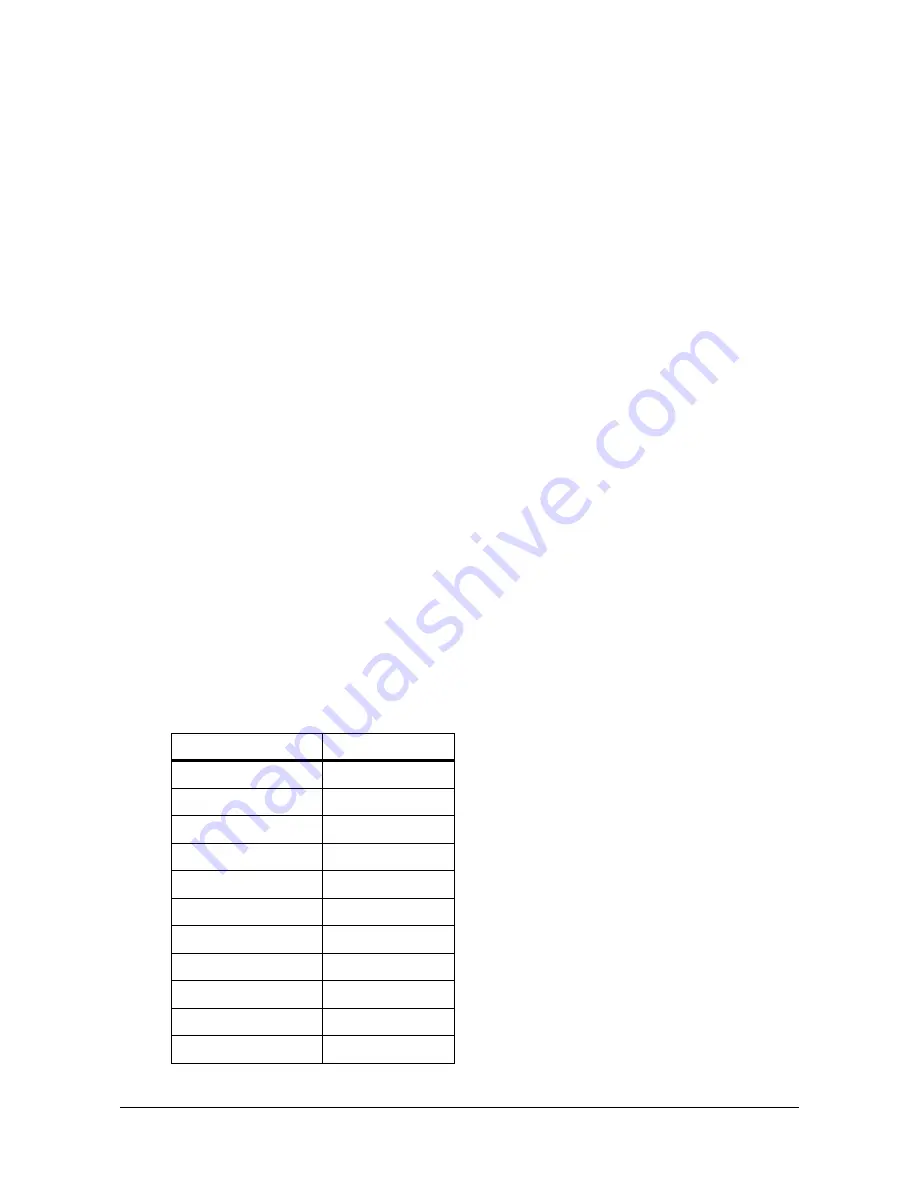
572
Matrix ETERNITY NE System Manual
•
For each Calling Party Number, in the
Auto Login as
field, select the extension you want to allow access
to after the Calling Party Number is authenticated.
•
Click
Submit
button to save your entries.
•
You may log out of Jeeves.
How to use
If you are a Remote user, to be able to use DISA, you must know:
•
the number of the Trunk on which DISA is enabled and the variant of DISA enabled on this trunk.
•
the number of the extension and the user password which you want to access, if using DISA with PIN
Authentication.
•
the duration of the DISA related Timers: DISA Idle State and DISA Inactivity Timer, so that you may dial
digits accordingly, without delay.
•
the special digits to be dialed during a DISA login session.
Dialing Special Digits
After successful login, you will be required to go on-hook, go off-hook, use 'flash', use 'pause' or dial characters like
A, B, C, D, from your remote device to use the features and facilities of ETERNITY.
However, ETERNITY will not be able to understand the conventional way of dialing 'flash' key or going on-hook with
momentary make/break of loop current. Therefore, ETERNITY supports specific codes, which it can interpret if
these are received during DISA session.
When you are in DISA mode, use the following codes to indicate an activity:
Special Digit/activity
Code to be dialed
on-hook
#0
off-hook
#1
Flash
#2
Pause
#3
A
#4
B
#5
C
#6
D
#7
+
#8
To Terminate the DISA
#9
#
##
Содержание ETERNITY NE
Страница 1: ...ETERNITY NE System Manual ...
Страница 2: ......
Страница 3: ...ETERNITY NE The Next Generation IP PBX for Small Businesses System Manual ...
Страница 10: ...vi Table of Contents ...
Страница 24: ...14 Matrix ETERNITY NE System Manual ETERNITY NE3 ETERNITY NE ...
Страница 26: ...16 Matrix ETERNITY NE System Manual ...
Страница 60: ...50 Matrix ETERNITY NE System Manual ...
Страница 123: ...Matrix ETERNITY NE System Manual 113 10 In the Select Offset box select the option Set DND for remote station ...
Страница 260: ...250 Matrix ETERNITY NE System Manual ...
Страница 292: ...282 Matrix ETERNITY NE System Manual ...
Страница 298: ...288 Matrix ETERNITY NE System Manual Click the more link to expand options ...
Страница 373: ...Matrix ETERNITY NE System Manual 363 Click Hardware to expand options ...
Страница 508: ...498 Matrix ETERNITY NE System Manual Click Submit at the bottom of the page to save changes You may log out of Jeeves ...
Страница 617: ...Matrix ETERNITY NE System Manual 607 To cancel Follow me Lift the handset of your extension Dial 130 Replace handset ...
Страница 724: ...714 Matrix ETERNITY NE System Manual For SLT Users When dialed extension is busy Dial 5 on Busy Tone ...
Страница 878: ...868 Matrix ETERNITY NE System Manual Click Submit to save your settings Click Logout to exit Jeeves ...
Страница 884: ...874 Matrix ETERNITY NE System Manual ...
Страница 912: ...902 Matrix ETERNITY NE System Manual ...
Страница 995: ...Matrix ETERNITY NE System Manual 985 ...

































