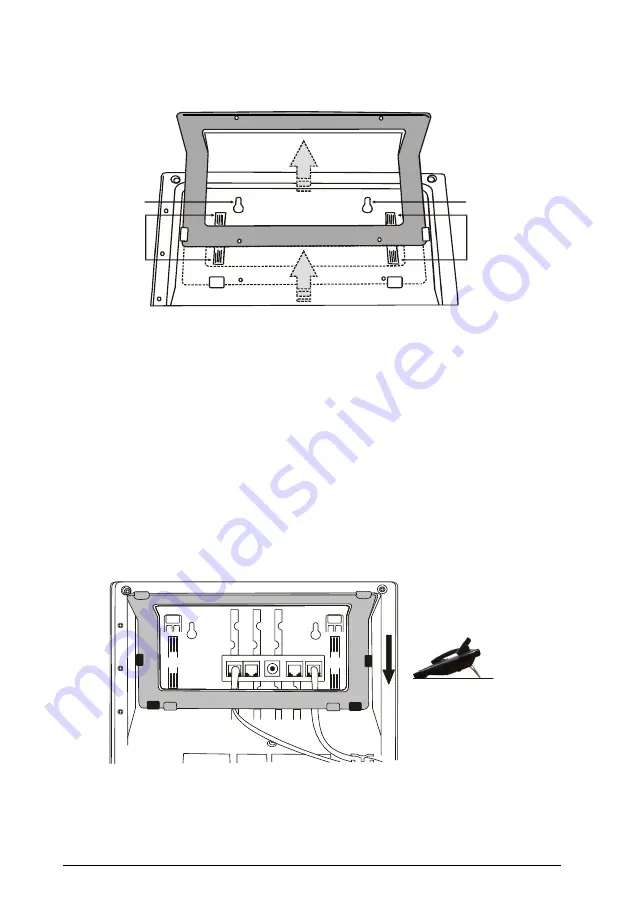
26
Matrix ETERNITY Quick Start
•
Fix two screws of appropriate diameter on the wall, ensuring that they are
aligned with the Keyhole Slots 1 and 2.
•
Use wall plugs, if required, to fix the screws. Leave the screw heads
protruding from the wall to fit into the Keyholes.
•
Now, mount the phone on the wall, with the screws fitting into the Keyhole
slots.
•
When you mount the phone on a desk, you can attach the Foot Stand in two
ways as illustrated in the following.
Foot Stand attached at 20
o
Angle
Pull out the Foot Stand.
Press down
to attach/detach
Foot Stand.
Press down
to attach/detach
Foot Stand.
Keyhole Slot 1
Keyhole Slot 2
Содержание ETERNITY GE
Страница 1: ...ETERNITY Quick Start ...
Страница 2: ......
Страница 3: ...ETERNITY The IP PBX with Seamless Mobility and Universal Connectivity Quick Start ...
Страница 8: ...2 Matrix ETERNITY Quick Start ...
Страница 54: ...48 Matrix ETERNITY Quick Start A typical Installation of the Door Phone Card is illustrated below ...
Страница 58: ...52 Matrix ETERNITY Quick Start ...
Страница 90: ...84 Matrix ETERNITY Quick Start ...
Страница 91: ...Matrix ETERNITY Quick Start 85 Appendix Universal Slots ETERNITY ME16S ETERNITY ME10S ...
Страница 93: ...Matrix ETERNITY Quick Start 87 ETERNITY PE6S ETERNITY PE3SP ETERNITY PE3SS ...
Страница 123: ...Matrix ETERNITY Quick Start 117 ...









































