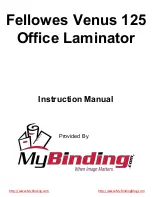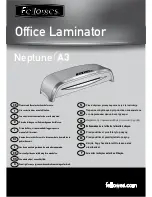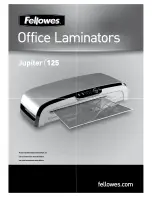4
Control panel and functions of the digital display
Temperature control
The temperature setting you require for laminating can vary and can be effected by many different factors, these
include thickness of media, thickness and construction of laminating film, speed of the machine and
temperature and humidity of the room you are working in. Please refer to the guide at the bottom of this page if
you need help. Always use a test print to send through the machine before starting to laminate your work.
The speed control function allows adjustment of the speed of the machine. This can be manually
adjusted by turning the knob clockwise to increase & anti clockwise to decrease the speed. The speed
ranges from 0M per min to 1.4M per min
Approximate temperature guide
This chart is a rough guide only and should NOT be taken as an exact indication of the settings for your laminating
job. As previously stated, many different factors can effect the temperature and speed required. The supplier does
not accept responsibility for incorrect settings being applied.
The temperature control dial will increase or decrease the set
temperature as it is turned and the set temperature will show on
the LCD display. The current temperature of the rollers will also
be displayed on the LCD display.
The temperature ranges from 0
o
C-140
o
C. If the temperature
reaches 140
o
C, the over heating protection function will
automatically activate to prevent the machine getting any hotter.
Speed control
Encapsulating
Example film
Approx temperature
Approx speed
75 Micron
110°
0.5 - 1.0m per min
125 Micron
115°
0.5 - 1.0m per min (decrease speed for thicker
documents and increase the temperature slightly)
Single Sided Laminating OPP
Example film
Approx temperature
Approx speed
30 Micron
100°-110°
1.0 m per min (decrease speed for thicker documents and
increase the temperature slightly)
Set Temperature
Current Temperature
Load button
Temp. control knob
HOT/COLD switch
LCD
Speed control knob
RUN/STOP switch
FWD/REV switch