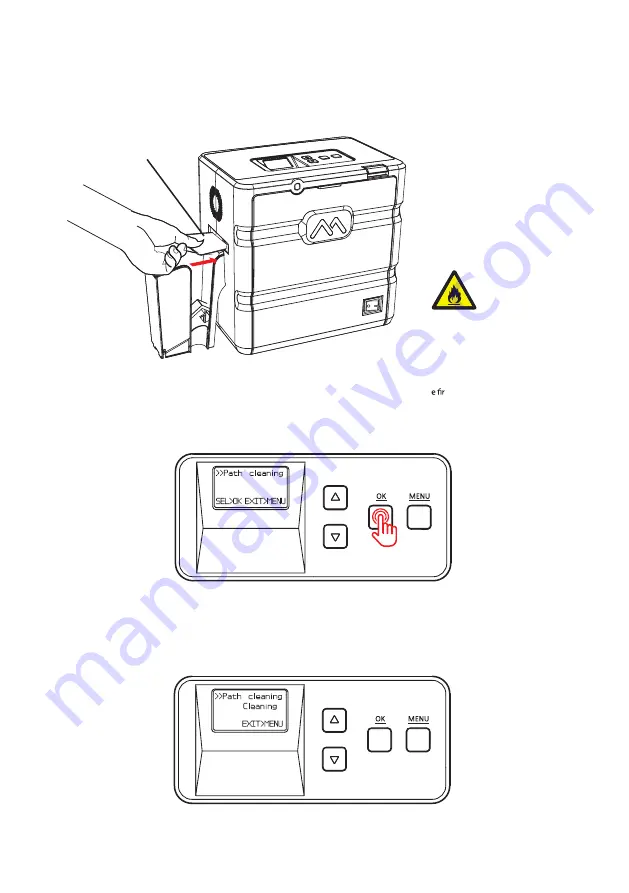
Matica Lamination Module MC-L2 User Manual
55
4. Press
‘OK’
while holding the card and it goes in.
5. The card will move back and forth 3-4 times while cleaning the roller.
3. Insert the cleaning card to the card eject slot, not card input slot.
(Make sure to hold the card until the operation starts.)
Fire Hazard
Please be sure to use Adhesive
cleaning card.
Alcohol type cleaning card may
caus
e.
Adhesive cleaning card
Содержание MC-L2
Страница 1: ...MC L2 Lamination Unit User Manual...
Страница 52: ...2021 Matica Technologies Group All rights reserved 52...
Страница 63: ...MaticaLaminationModule MC L2 User Manual 63...

































