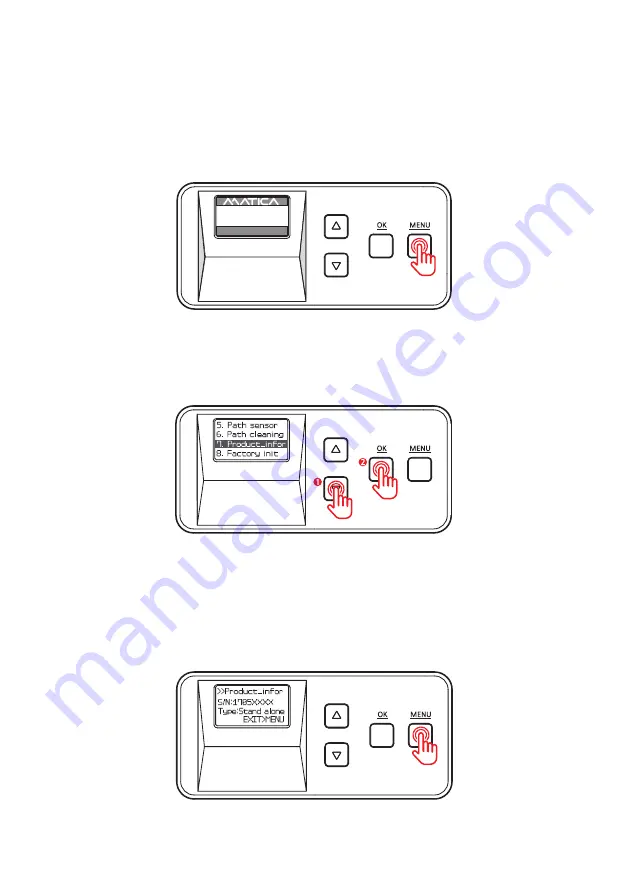
ⓒ
2021 Matica Technologies Group. All rights reserved
44
1. Press
‘MENU’
to enter the menu mode.
-Serial No. (Product_infor)
Function :
check the serial number of the product.
2. Press the menu navigation button to select
3. Check the serial number.
The first 4 digits indicate the year and month of manufacture and the last
4 digits mean production lot number.
UP 500 / LO 500
W30 / READY
2019.07.29(V0XX)
Содержание MC-L2
Страница 1: ...MC L2 Lamination Unit User Manual...
Страница 52: ...2021 Matica Technologies Group All rights reserved 52...
Страница 63: ...MaticaLaminationModule MC L2 User Manual 63...







































