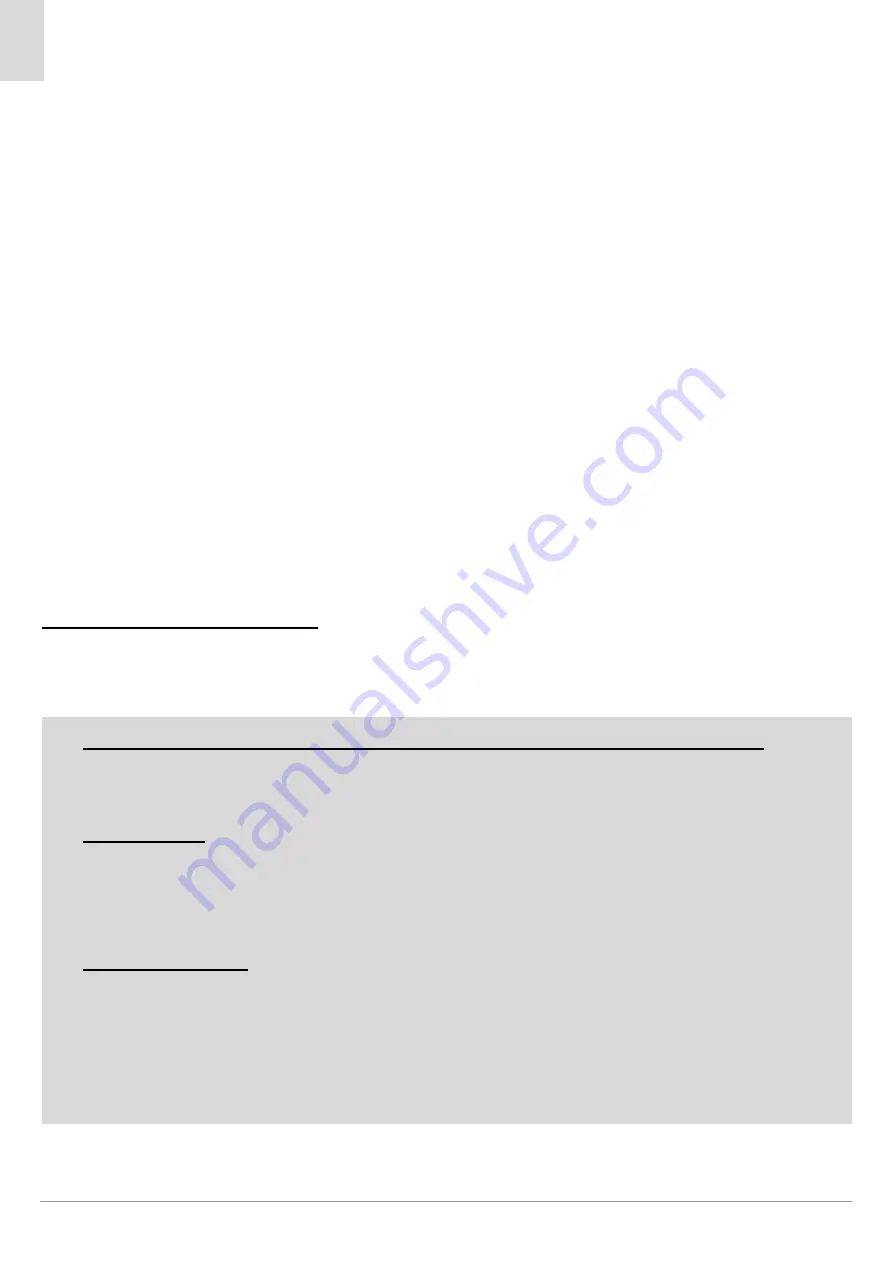
Pagina 12
♦
To erase the memory, go to the channel 00 and press the STOP button. After the
memory has been erased, all the channels start flashing. To exit, press the M
button again for 1 second.
Checking the composition of a memory sequence
♦
From the wait state, press the M button; the M1 icon will be activated.
♦
The stored sequence of channels appears on the display (e.g.: 1-2-3-4-pause, 1-2-
3-4-pause, etc.).
Control of a stored sequence - M1 and M2 Memories.
♦
Starting from the wait state, press the
M
button and the steady-on
M1
icon will
appear on the display; using the
▲▼
buttons activates the function, transmitting
the command to the channels of the
M1
sequence. The stored channels scroll
cyclically and continuously on the display.
♦
Starting from the wait state, press the
M+CH
button and the steady-on
M2
icon
will appear on the display; using the
▲▼
buttons activates the function,
transmitting the command to the channels of the
M2
sequence. The stored
channels scroll cyclically and continuously on the display.
♦
The
STOP
button stops the command.
♦
Press the
M
button once to exit from the memory sequence control state, and the
M1
or
M2
icon disappears; now it is possible to activate the commands of all the
individual channels.
F1 and F2 Function buttons
The F1 and F2 function buttons are dedicated exclusively to the applications controlling the
dedicated motors constructed to carry out certain tasks in complete autonomy, that is:
B. Application A1121.4/.9 WiCloud RC Lock – A3550N – A3425G.1 WiCloud AR
Before each operation with the
F1
and
F2
functions, the desired channel should be selected
and then the function can be executed:
♦
Sash function. Press the
F1
button; the steady-on
F1
icon appears on the display.
Pressing the
▲
button activates the “Sash Function”. The window can be opened
manually.
To cancel the
F1
function, first close the window and then press the
F1
button; the icon
disappears from the display.
♦
Ventilation function. Press the
F2
button; the steady-on
F2
icon appears on the display.
Pressing the
▲
button activates the automatic “Ventilation Function”.
To cancel the
F2
function, press the
F2
button; the
F2
icon disappears from the display.
Once inside the menu of one of the two “memory groups” (
M1
or
M2
),
whenever the
F1
or
F2
button is pressed, the respective steady-on icons
appear on the display (
M1
,
M2
,
F1
,
F2
). This means that the respective group
of channels can now be controlled.
E
N
G
Содержание 1121.50
Страница 21: ...Pagina 21 NOTE ...







































