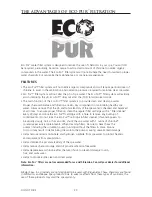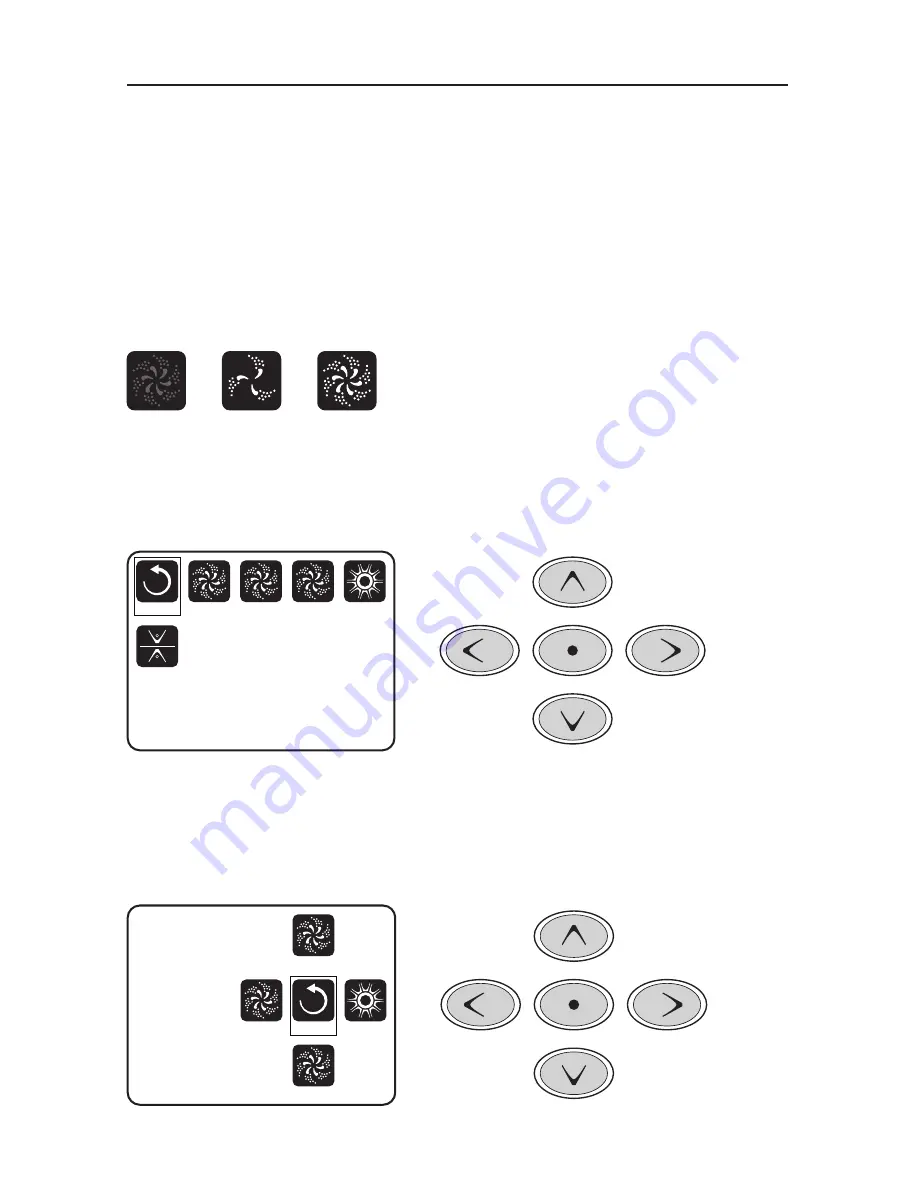
35
DO NOT DIVE.
Ready in Rest Mode
Heating
Shortcuts
Jets 3
Jets 2
Jets 1
Light
Back
Ready in Rest Mode
Heating
Back
Invert
Jets High
Jets Low
Jets Off
25
ALL EQUIPMENT ACCESS
The Spa Screen shows all available equipment to control, as well as other features, like Invert, in
one easy-to-navigate screen. The display shows icons that are related to the equipment installed on
a particular spa model, so this screen may change depending on the installation.
The navigation buttons are used to select an individual device. The device that is chosen is high-
lighted with a white outline and the text under the icon changes to white. Once a device is select-
ed, it can be controlled using the center Select Button.
Some devices, like pumps, may have more than one ON state, so the icon will change to reflect the
state that the equipment is in. Below are some examples of 2-speed Pump indicators.
If the Spa has a 24 hour Circ Pump, a Circ Pump Icon will appear to indicate its activity, but outside
of Priming Mode, the 24 hour Circ Pump cannot be controlled directly.
NOTE: The icon for the 24 hour pump that is associated with the heater will have a red glow in the
center when the heater is running.
ONE-PRESS ACTIVATION
The Shortcut Screen requires no navigation. Each button is fixed on a specific function and can be
used as a very simple user interface for the spa.
Each button function is illustrated in the display.
The Spa Screen and Shortcut Screen
DO NOT DIVE.
Jets 1
Jets 2
Jets 3
Light
Содержание LEGEND LSX700
Страница 1: ...MICHAEL PHELPS LEGEND SERIES OWNERS MANUAL...
Страница 2: ......
Страница 67: ......
Страница 68: ...POP14MPLSOM Rev 20140903 6927 Lincoln Parkway Fort Wayne IN 46804 260 436 9100 www MasterSpas com FIND US ON...