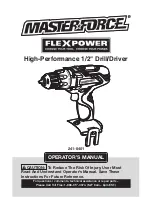Page 10
Page 9
3. Pull forward on the battery pack to
remove it from the drill/driver.
TRIGGER SWITCH (FIG. 3)
To turn the Drill/Driver ON, depress the
trigger switch.
To turn it OFF, release the trigger switch.
VARIAbLE SPEED (FIG. 3)
The variable-speed trigger switch delivers
higher speed with increased trigger pressure
and lower speed with decreased trigger
pressure.
DIRECTION-OF-ROTATION
SELECTOR (FORWARD/
CENTER-LOCk/REVERSE) (FIG. 4)
OPERATION
TO ATTACH bATTERy PACk
(FIG. 2)
CAUTION:
Avoid the possibility of
accidental starting. Always take care not
to activate the trigger switch when you are
attaching the battery pack or performing
other adjustments to the tool.
1. Place the direction-of-rotation selector
in the center (locked) position.
2. Align the raised portion on the battery
pack with the grooves on the bottom of
the drill/driver, and then slide the battery
pack onto the drill/driver as shown.
3. Make sure that the latch on the battery
pack snaps into place and the battery
pack is secured to the drill/driver before
beginning operation.
NOTICE:
When placing the battery pack on
the tool, be sure that the raised rib on bat-
tery pack aligns with the groove on the drill/
driver and the latches snap into place prop-
erly. Improper assembly of the battery pack
can cause damage to internal components.
TO DETACH bATTERy PACk
1. Place the direction-of-rotation selector
in the center (locked) position.
2. Press the battery-release button to
release the battery pack.
FIG. 2
ATTACH
DETACH
FIG. 3
Variable
Speed
Trigger
Switch
Direction-
of-Rotation
Selector
FIG. 4
Forward Reverse
OPERATION
The direction of rotation of the bit is
reversible and is controlled with a selector
located above the trigger switch. With the
drill/driver held in normal operating position:
Position the direction-of-rotation selector to
the left of the tool for forward rotation.
Position the direction-of-rotation selector to
the right of the tool for reverse rotation.
Position the direction-of-rotation selector in
the center to lock the tool off.
NOTICE:
To prevent gear damage, always
allow the drill/driver to come to a complete
stop before changing the direction of
rotation.
NOTICE:
The drill/driver will not run unless
the direction-of-rotation selector is engaged
fully to the left or right.
LED WORkLIGHT (FIG. 5)
The LED worklight, located on the base
of the cordless drill, will illuminate when
the trigger switch is depressed. This
provides additional light on the surface of
the workpiece for operation in lower light
situations. The LED worklight will turn off
when the trigger switch is released.
ELECTRIC bRAkE
To stop the tool, release the trigger switch
and allow the chuck to come to a complete
stop. The electric brake quickly stops
rotation. This feature engages automatically
when you release the trigger switch.
INSTALLING THE bELT CLIP
(FIG. 6)
1. Align the rib of the belt clip with the hole
on the base of the drill.
2. Insert the screw and tighten the screw
securely with a screwdriver.
REMOVING THE bELT CLIP
1. Use a screwdriver to loosen the screw
that attaches the belt clip to the drill.
2. Remove the screw and the belt clip.
FIG. 5
LED
Worklight
FIG. 6
Belt clip
Содержание 241-0401
Страница 11: ...09 2014 2014 Menard Inc Eau Claire WI 54703 ...