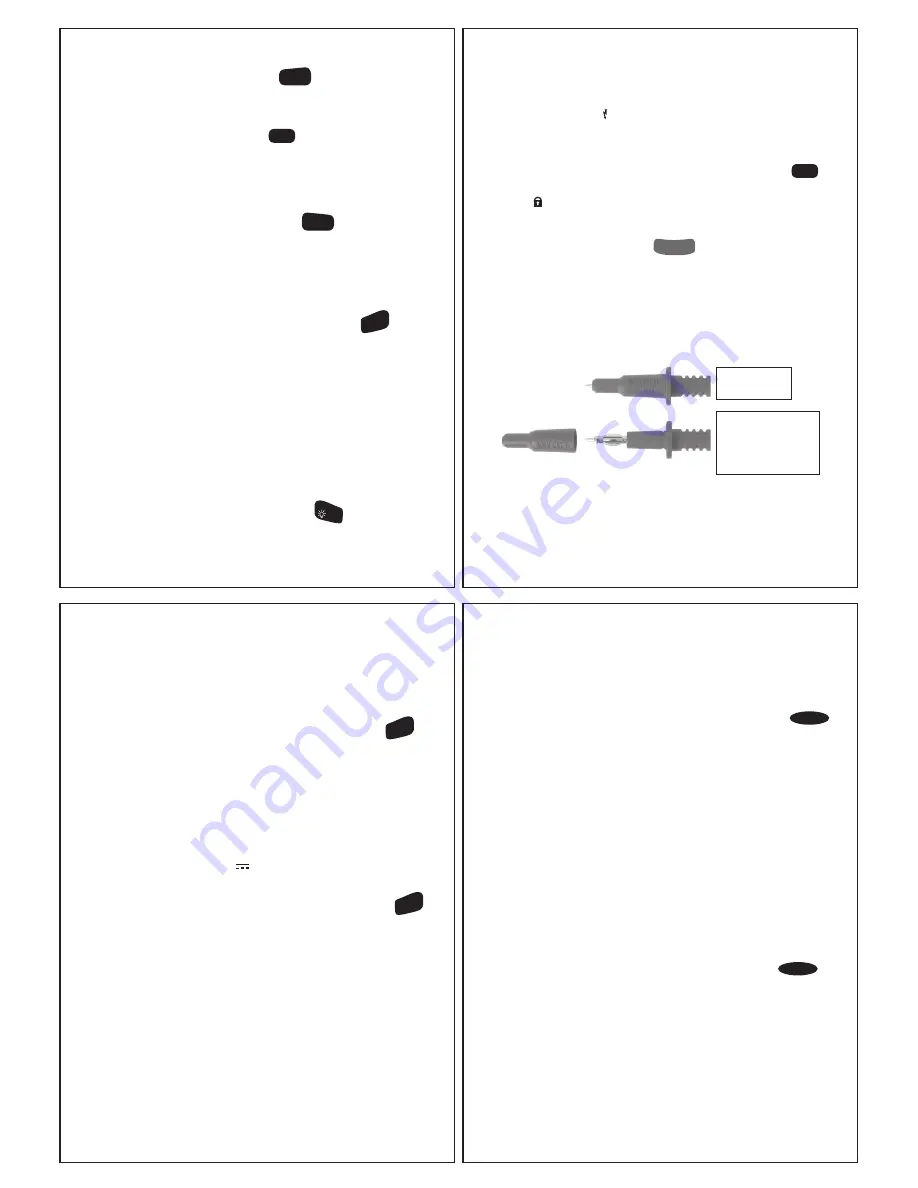
10
To exit manual ranging, hold down the
RANGE
50V~1KV
button for > 2
seconds. The
RANGE
symbol will no longer be displayed.
3.9 Display Hold
To hold a displayed value, press the
LOCK
HOLD
button. The LCD will
display
HOLD
.
Press again to exit display hold.
3.10 Max/Min
To activate the Max/Min function, press the
MAX
MIN
button. Press as
required to alternate between displaying the maximum and minimum
measured values.
Press for >2 seconds to exit the Max/Min function.
3.11 DC Current Zero
When the DC current ranges are selected, pressing the
SEL
ZERO
button will zero the selected range and select manual ranging.
The zero will be removed if the range is changed.
3.12 High Frequency Rejection
If the AC voltage ranges or AC currents ranges using the clamp are
selected, there is a choice between two high frequency rejection -3
dB points.
The clamp meter defaults to HFR2 (10 kHz -3dB point). The LCD will
display the
HFR2
symbol.
To select HFR1 (1 kHz -3 dB point), press the
HFR
>2sec
button for < 1
second. The LCD will display the
HFR1
symbol.
Press again to return to HFR2.
CMi210 instructions rev1.indd 20
16/06/2014 11:40:22
11
3.13 Live Circuit Detection
When set to insulation measurement, if a voltage exceeding 30V DC
or AC rms is present at the insulation input terminals the LCD will
display
>30V
and the
symbol. The insulation measurement will be
inhibited.
3.14 Lock Function
When set to insulation resistance measurement, pressing the
LOCK
HOLD
button will active the lock function. The LCD will display the
LOCK
symbol.
This function will set the insulation resistance test to be continuously
active after a single press of the
INSULATION
TEST
button. Press again to exit
the lock function and to stop the test.
3.15 Use of the TL45 Test Leads
When crocodile clips are to be fi tted, or where access to test
points may require extended probe tips, the probe tip caps may be
removed by gently pulling them forward until they unclip from the
probe body.
CAT III 1000V
CAT IV 600V
CAT II 1000V
ONLY
DO NOT USE ON
CAT III or CAT IV
installations
3.16 AC Current Measurements using Clamp
Set the rotary switch to the
A
~
position.
Set the high frequency rejection as required (see section 3.12).
Taking all necessary safety precautions, press the clamp meter
trigger to open the clamp jaws, position the jaws around the
CMi210 instructions rev1.indd 21
16/06/2014 11:40:22
12
conductor to be measured, and release the trigger to close the jaws.
Position the clamp meter so the conductor is central within the clamp
jaws.
Read the measured ac current from the display.
To display the frequency of the measured ac current press the
SEL
ZERO
button.
Press again to revert back to measured ac current.
Note: To avoid the possibility of an incorrect measurement, only clamp
around the conductor being measured.
3.17 DC Current Measurements using Clamp
Set the rotary switch to the
A
position.
If required, with the clamp meter positioned away from any live
conductors, zero the selected dc current range by pressing the
SEL
ZERO
button.
Taking all necessary safety precautions, press the clamp meter trigger
to open the clamp jaws, position the jaws around the conductor to be
measured, and release the trigger to close the jaws.
Position the clamp meter so the conductor is central within the clamp
jaws.
Read the measured dc current from the display.
Note: To avoid the possibility of an incorrect measurement, only
clamp around the conductor being measured.
CMi210 instructions rev1.indd 24
16/06/2014 11:40:23
13
3.18 Inrush Current Measurements
Set the rotary switch to the
A
~
position.
Set the high frequency rejection as required (see section 3.12).
To select the inrush current measurement function, press the
INRUSH
button. The LCD will display the
INRUSH
symbol.
Taking all necessary safety precautions, press the clamp meter trigger
to open the clamp jaws, position the jaws around the conductor to be
measured, and release the trigger to close the jaws.
Position the clamp meter so the conductor is central within the clamp
jaws.
The clamp meter will display “- - - -“ until the device being measured has
powered up and the clamp meter has detected and measured the inrush
current.
A single measurement is made and the measured inrush current is held
on the display.
To exit the inrush current measurement function, press the
INRUSH
button for > 2 seconds.
Note 1: To avoid the possibility of an incorrect measurement, only clamp
around the conductor being measured.
Note 2: The clamp meter will not respond to an inrush current of less
than 10 A on the 660A range and 100A on the 1500A range.
CMi210 instructions rev1.indd 25
16/06/2014 11:40:23









