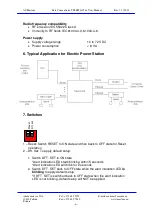AS Martem Data Concentrator TELEM-GW6e User Manual
Rev. 11 / 2013
Akadeemia tee 21/6 Tel: +372 639 7979 E-mail: [email protected]
12618 Tallinn Fax: +372 639 7980 www.martem.eu
Estonia
- 7 -
For operation
Green LED – Blinking green indicates that the program is running
Red LED – Failure
For communication
Green LED at GPS port – blinking indicates the existence of GPS time
synchronization.
9. Remote monitoring of operation
The status and operation of the device can be examined from log files.
The log files can be accessed via built in Web interface or can be downloaded
via SSH connection.
The status information is recorded in status log files and the events archive is
retained in events log files.
9.1 Status log
Detected status changes and errors are stored in text files and are physically
saved to device’s flash memory.
The following information is recorded:
-
The communication breaks and recoveries with substation
equipment
-
Starts
-
Watchdog operations
-
Software error messages
-
Communication ports failures
-
TCP/IP channels open and close operations, failures
9.2 Events archiving
Console log files, events and errors are collected and archived in the form of
text files and are physically saved to device’s flash memory. By default, each
log file have size at 5 MB. Events log will be updated only if any events occur.
If no events are detected, nothing will be written to events text file.
Device have 3 opportunity to download data files to your personal computer.
a) Use Web browser. Logs are opened and viewable in text format on the
screen.
b) In case with Martem’s software GWS, under
button in opened
window use button “Get Logs”. Saved data is compressed archive in
.tar.gz
format.
c) Use a command prompt.