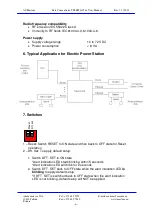AS Martem Data Concentrator TELEM-GW6e User Manual
Rev. 11 / 2013
Akadeemia tee 21/6 Tel: +372 639 7979 E-mail: [email protected]
12618 Tallinn Fax: +372 639 7980 www.martem.eu
Estonia
- 18 -
The first object of every device is used as the communication status signal of
the device. If its value is “1” then communication with this device is broken.
The object (first object) of communication status signal is not counted in the
Objects
row of the
Devices Tab
Card.
Columns:
Type
– Object’s type: digital input (DI), digital output (DO), analog input (AI),
counter (CN)
Sub Type^
– Object’s subtype for uplink.
Sub Type v
– Object’s subtype for downlink.
Subtypes of object can be selected.
•
Invert
– Object’s value will be inverted
•
Fn.code
– Function code on the IEC 60870-5-103 protocol
•
Info no
. – Information number on the IEC 60870-5-103 protocol
•
Index
– Object index on the IEC 60870-5-103 protocol. It indicates the
order number of the object in message types 3 and 9 of analog
measurements. In IEC 60850 used to match “Integer and Enum
Values” for example AutoRecSt=”Successful” index should be 3.
•
Object.Addr
ν
– Object’s downlink address
•
61850 v
– 61850 address (loaded from device’s XML file)
•
Object.Addr ^
– Object’s uplink address
It is possible to send the same object to control centre with different
addresses by creating several object with identical downlink addresses
and different uplink addresses.
•
Comment
– comments of devices
•
DB1 %Fs
– Deadband (% of full scale). If the value has changed less
than the deadband then it is not spontaneously transferred.
•
Raw Min, Raw Max
– Minimum and maximum raw values of analog
measurement (before scaling).
•
Scale Min, Scale Max
– Minimum and maximum scale values of
analog measurement.
•
Forb. Ports ^
– Uplink port to which the object’s value transfer is
blocked. To select uplink ports, which should not be used for
transferring these object values, double-click on the cell of the
Forb.
Ports^
column and select the corresponding ports from the window
that has appeared.
Object type
Subtype ^
Subtype v
DI –
Digital input
Single
Double
Normal
Fallback
DO –
Digital output
Single Direct Execute
Double
Select Execute
AI –
Analog input
Normalized
Floating point
Step position