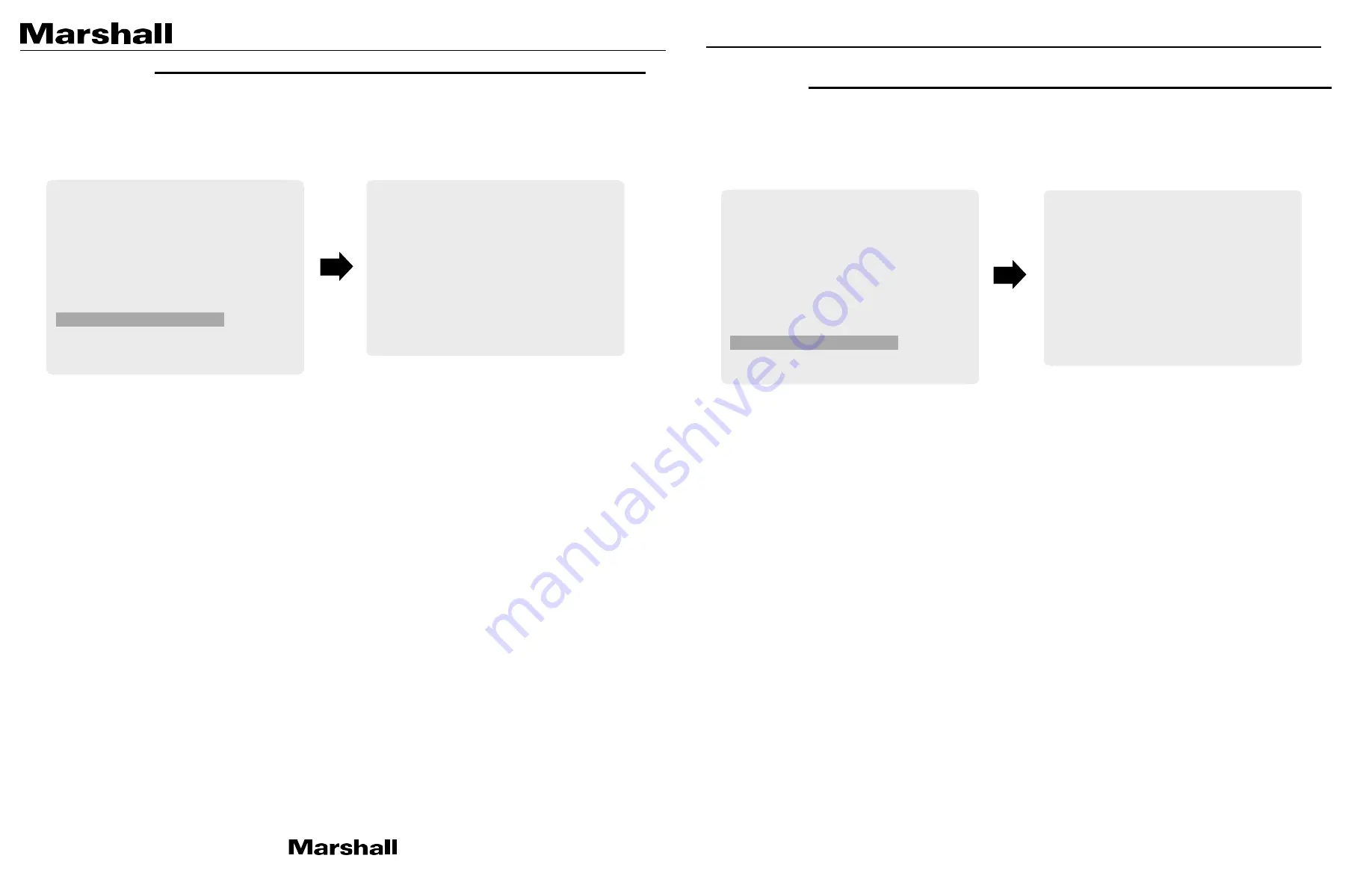
CV355-10X Manual
11. SPECIAL
Select SPECIAL using the UP or DOWN button.
You can select DEFOG, MOTION DETECT, BACKLIGHT, DEFECT PIXEL, and FLICKER DETECT using
the UP or DOWN buttons.
•
ZOOM MAG:
Turn ON or OFF the zoom ratio display on the top left corner of the image.
•
DIS:
This feature enables digital image stabilization.
•
BINNING:
Enable or disable pixel binning.
•
DEFECT PIXEL:
Advanced defective pixel correction menu.
•
FREEZE:
Freeze or defreeze the image output.
•
MOTION DETECT:
Enables motion detection zones.
•
PRIVACY:
Mask areas you want to hide on the screen by applying the privacy zones.
12. SETUP
CAMERA setup can be adjusted from this menu.
You can select CAMERA ID, Communication, System Info, and Output Format using
the UP or DOWN buttons
•
CAM TITLE:
Camera title can be turned ON or OFF.
•
COMMUNICATION:
VISCA communication can be adjusted.
1. CAM ID:
Camera ID can be setup. (0~254)
2. ID DISPLAY:
Camera ID display can be displayed.
3. BAUDRATE:
Camera baudrate can be set. (2400, 4800, 9600, 19200, 38400, 115200)
4. SAVE:
Save setting after applying the changes.
•
MODEL:
Displays product module number.
•
S/W VER:
Displays software version number.
•
OUTPUT FORMAT:
Camera resolution and frame rate can be set.
(1080 by default)
Select the FRAME RATE using the LEFT or RIGHT buttons.
Available Frame Rates are:
1920 x 1080p 60, 59.94, 50, 30. 29.97, 25, 24, 23.98
1920 x 1080i 60, 59.94, 50
1280 x 720p 60, 59.94, 50
MAIN MENU
WB CONTROL
>
AE CONTROL
>
FOCUS CONTROL
>
DAY/NIGHT
>
AUDIO
>
BACKLIGHT
>
IMAGE CONTROL
>
SPECIAL
>
SETUP
>
RESET
>
EXIT
SPECIAL
ZOOM MAG
DIS
BINNING
DEFECT PIXEL
>
FREEZE
MOTION DETECT
PRIVACY
>
RETURN
MAIN MENU
WB CONTROL
>
AE CONTROL
>
FOCUS CONTROL
>
DAY/NIGHT
>
AUDIO
>
BACKLIGHT
>
IMAGE CONTROL
>
SPECIAL
>
SETUP
>
RESET
>
EXIT
SETUP
CAM TITLE
COMMUNICATION
>
MODEL
S/W VER
OUTPUT FORMAT 1080p30 >
RETURN










