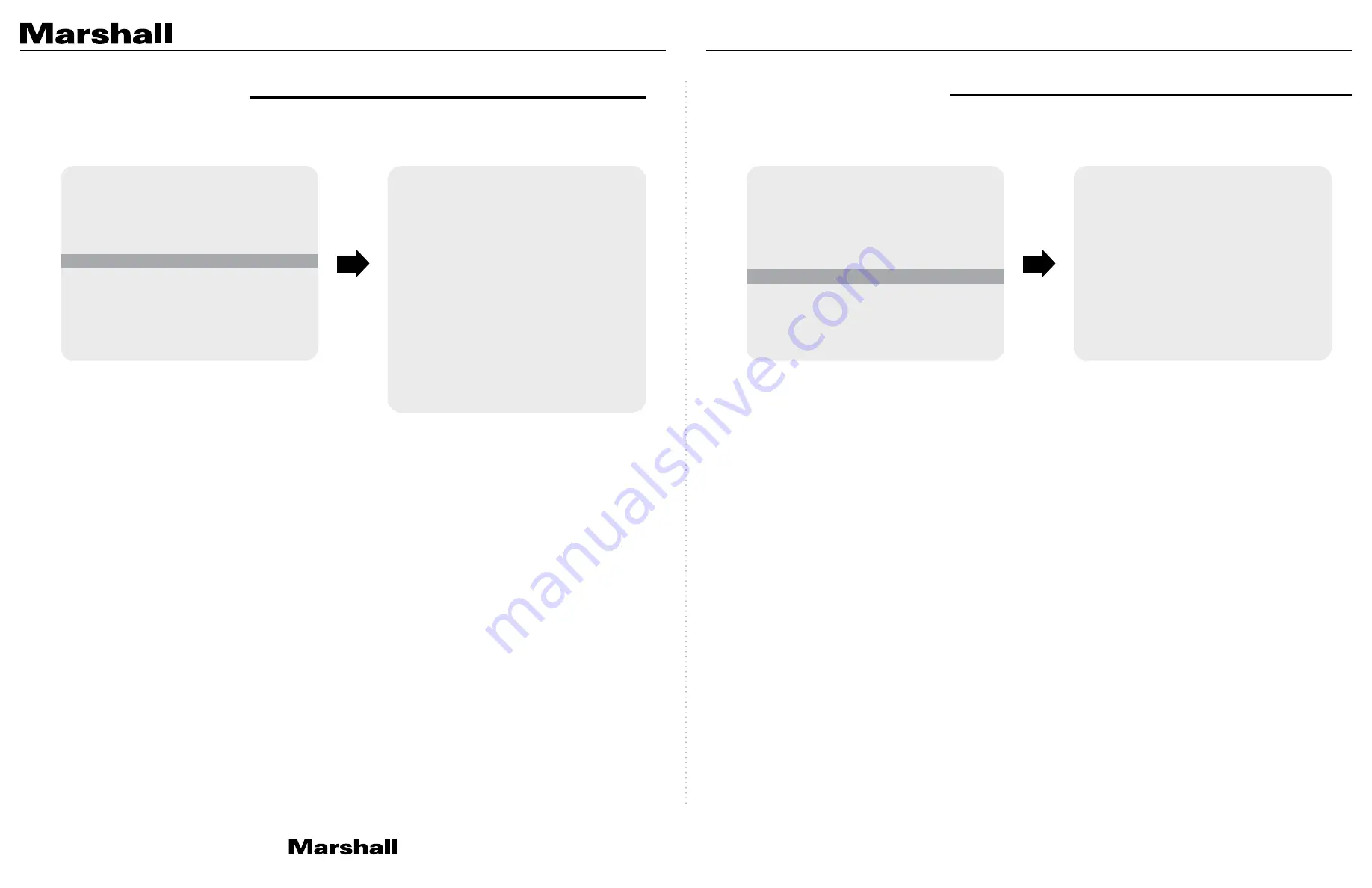
CV226 Manual
www.marshall-usa.com
9
10
7. IMAGE CONTROL
• COLOR LEVEL: Adjust the color level value for a fine color tune.
• SHARPNESS: Adjust the image sharpness for a smooth or a sharp edge expression.
• MIRROR: Video output is rotated horizontally.
• FLIP: Video output is rotated vertically.
• D-ZOOM: Digitally zoom the video output up to 16x.
• DEFOG: Increases the visibility in extreme weather conditions, such as fog, rain or in a very
strong luminous intensity.
• DNR: Reduces the video noise at low ambient light.
• MOTION: Observes the object movement by motion zone and sensitivity that are pre-set with
sub menu. The motion detection icon can be displayed.
• SHADING: Correct the inconsistent brightness level in the image.
• BLACK LEVEL: Adjusts video output black level in 33 steps.
• GAMMA: Adjusts video output gamma level in 33 steps.
• FRAME RATE: Change video output specification.
Select IMAGE CONTROL using the UP or DOWN button. You can adjust all image related features
from the sub menu.
Select the FRAME RATE using the LEFT or RIGHT button. Available frame rates are:
720p25, 720p29 (720p29.97), 720p30, 720p50, 720p60, 1080p25, 1080p30, 1080i50, 1080i60,
1080p50, 1080p60. 720p59 (720p59.94), 1080p29 (1080p29.97), 1080i59 (1080i59.94), and 1080p59
(1080p59.94)
COLOR LEVEL
SHARPNESS
MIRROR
FLIP
D-ZOOM
DEFOG
DNR
MOTION
SHADING
BLACK LEVEL
GAMMA
FRAME RATE
RETURN
15
10
OFF
OFF
1.0X
OFF
LOW
OFF
OFF
0
0.55
HD1080p60
WB CONTROL
AE CONTROL
BACK LIGHT
IMAGE STABILIZER
IMAGE CONTROL
DISPLAY CONTROL
RESET
EXIT
ATW
OFF
ON
MENU
IMAGE CONTROL
8. DISPLAY CONTROL
• CAM VERSION:
Display the camera firmware version.
• CAN TITLE:
Camera title can be entered using the virtual keyboard and it will overlay on the
video.
• PRIVACY:
Mask areas where you want to hide on the screen.
• CAM ID:
Select camera ID number from 0~255.
• BAUDRATE:
Set the camera baudrate of RS-485 communication.
• LANGUAGE:
Select English or Chinese OSD menu.
• DEFECT DET:
Adjust the active pixels by adjusting the threshold value.
Camera lens must be completely covered before activating this menu.
Select IMAGE STABILIZER using the UP or DOWN button. You can select the RANGE, FILTER, and
AUTO C from the sub menu.
RANGE
FILTER
AUTO C
RETURN
30%
MIDDLE
FULL
WB CONTROL
AE CONTROL
BACK LIGHT
IMAGE STABILIZER
IMAGE CONTROL
DISPLAY CONTROL
RESET
EXIT
ATW
OFF
ON
MENU
AE CONTROL








