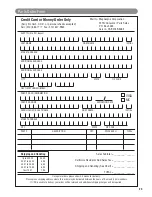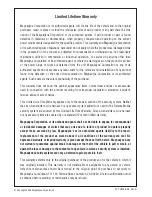Step
Button
Description
Operation
1
Press and Hold SET
Button for 3 Seconds
Time Setting (Hour)
Flash Digit for Adjusting
for (-) and (+)
2
Press the SET
Button Once
Time Setting (Min.)
Flash Digit for Adjusting
for (-) and (+)
3
Press the SET
Button Once
Alert Alarm Time Setting (Hour) Flash
Digit for Adjusting
for (-) and (+)
4
Press the SET
Button Once
Alert Alarm Time Setting (Min.) Flash
Digit for Adjusting
for (-) and (+)
5
Press the SET
Button Once
Alert Alarm Setting ON/OFF
for (-) and (+)
6
Press the SET
Button Once
Count Down Timer Setting (Hour) Flash
Digit for Adjusting
(Max 19 Hrs. 59 Min.)
for (-) and (+)
7
Press the SET
Button Once
Count Down Timer Setting (Min.) Flash
Digit for Adjusting
for (-) and (+)
8
Press the SET
Button Once
Count Down Timer Setting ON/OFF
for (OFF) and (ON)
10
Press and Hold
Button for 2 Seconds
Daily Timer Start Timer Setting
Flash / Icon and Hours for Adjusting
for (-) and (+)
21
Clock and Timer Setting
Note: Any adjustment requires starting at the beginning (Step 1) and following the steps until you
reach the one that corresponds with the description/function you want to program.
For instance, if you are trying to set the Alert Alarm Setting ON/OFF (the description that
corresponds with Step 5) you must follow steps 1-5 in order for it to be set.