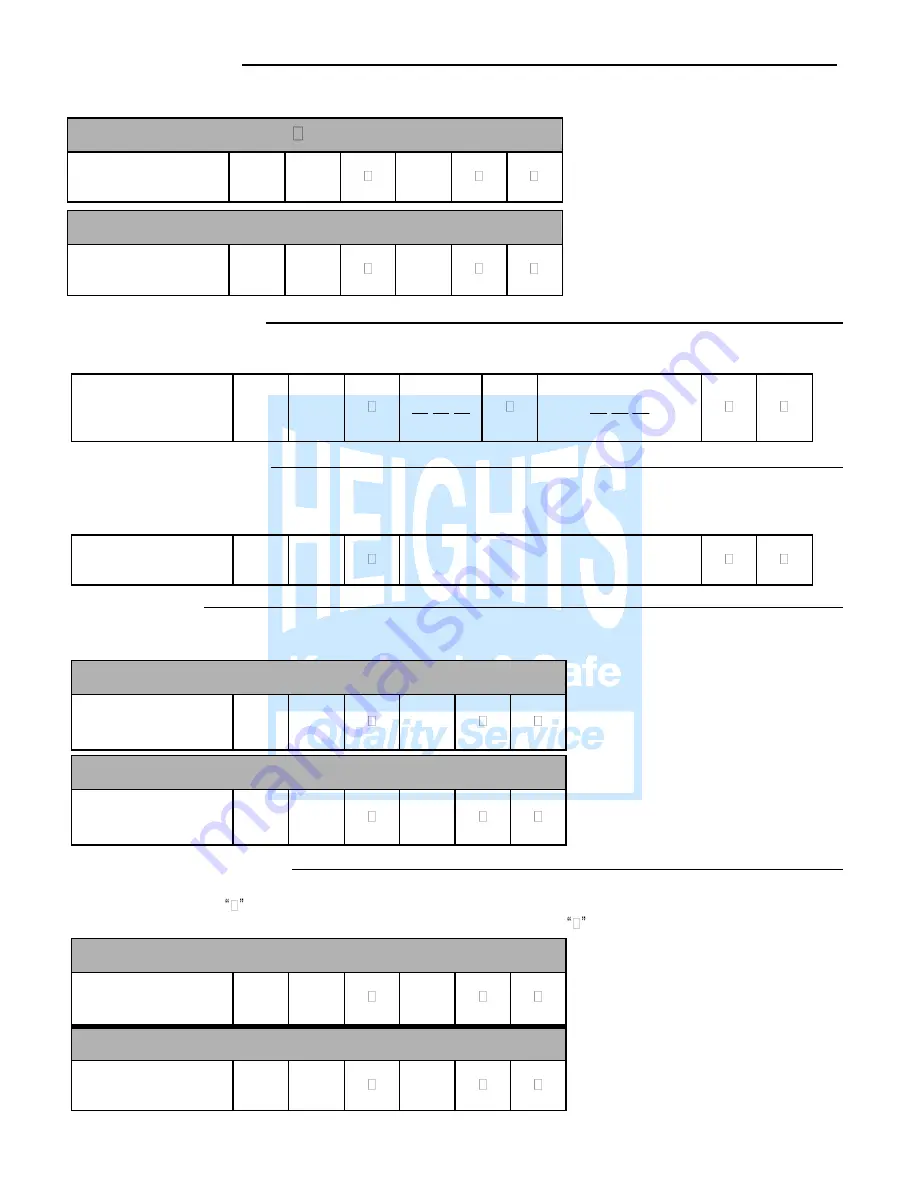
2
Marks USA
• www.marksusa.com • 631-225-5400 • 800-526-0233 • Fax: 631-225-6136 •
© 2009, Marks USA
PIN ONLY ENTRY
The PIN Only mode will shorten the code required to open the lock.
ENABLE (PIN
TO OPEN LOCK)
Enter MASTER CODE
#
32
0
DISABLE (USER ID & PIN TO OPEN LOCK)
Enter MASTER CODE
#
32
1
CHANGE USER PIN
This function gives users the ability to change their PIN. (User must know their User ID & PIN to perform this function)
Enter UID & PIN
#
08
(New PIN)
(Verify PIN)
DEFINE OPEN TIME
This function will adjust the amount of time that the lock will stay unlocked after a valid User code has been entered.
The open time can be set from 1 to 9 seconds. (Default setting is 3 seconds)
Enter MASTER CODE
#
18
Single Digit 1-9 Seconds
LOCK AUDIO
When the audio is set to
“ON” the lock will beep with each key pressed. (On by default)
AUDIO OFF
Enter MASTER CODE
#
34
0
AUDIO ON
Enter MASTER CODE
#
34
1
TERMINATOR ON/OFF
This function will switch the
Terminator On or Off. Selecting off automatically sets lock to PIN Only mode. To gain access with
Terminator Off, simply enter your PIN code. With Terminator On, you are required to enter
after your code.
TERMINATOR OFF
Enter MASTER CODE
#
37
0
TERMINATOR ON
Enter MASTER CODE
#
37
1
NOTE: TO ENTER PROGRAM MODE WITH TERMINATOR OFF, YOU MUST FIRST PRESS THE
“#” KEY BEFORE THE MASTER CODE.








