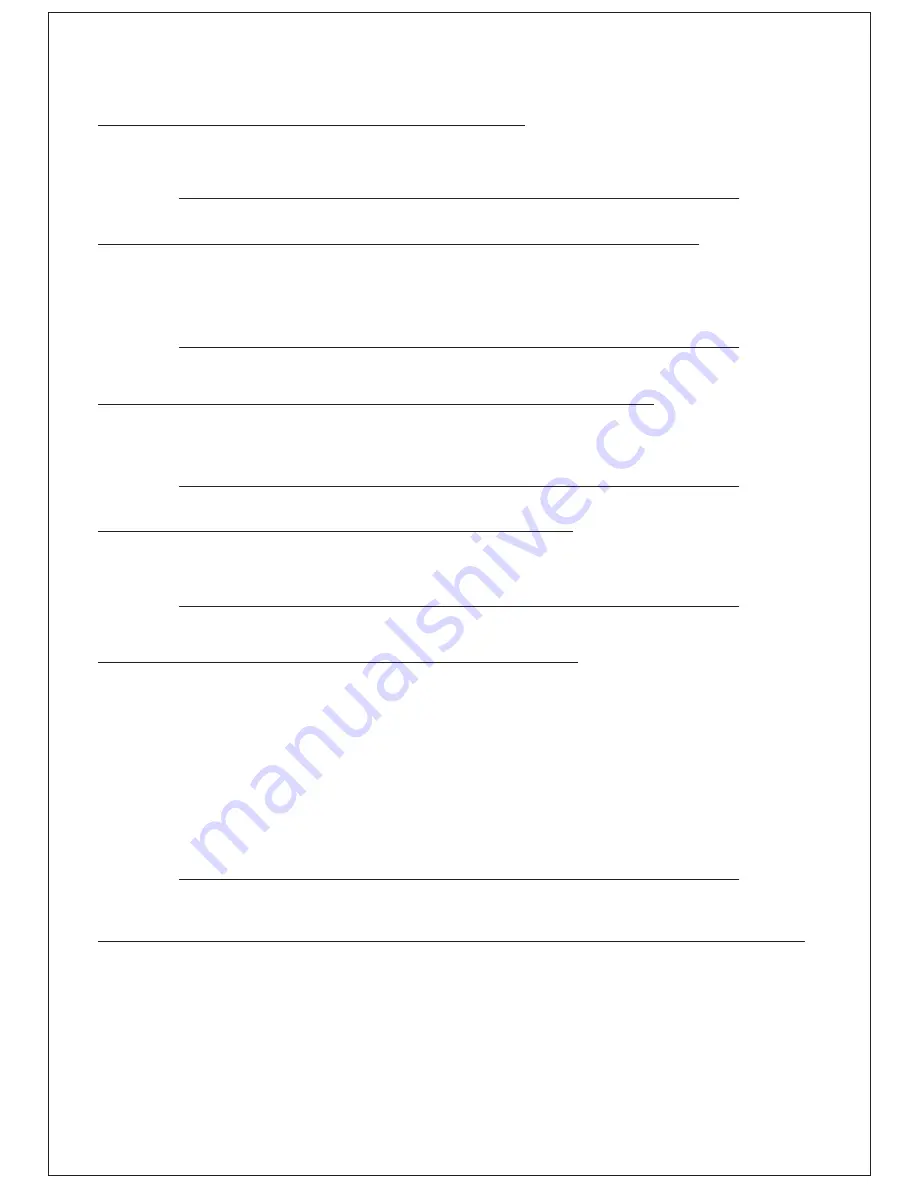
20
26. Are all special sounds always available?
With Mark Drum you can add up to eight special sounds associated to four Tom/Snare
rims and four auxiliary pads. Up to four instruments, all sounds are available.
27. How can I build a kit with percussion sounds on tom rims?
Sounds are divided into two categories: special sounds and standard sounds. Special
sounds can be placed on rims; for example the percussion sounds available in the special
sounds section (not from the percussive standard drum kits).
28. Which drum sticks should I use, wooden or nylon tip?
Use the sticks you prefer. However, sticks with nylon tips are generally suggested, in
order to reduce potential damage to the mesh heads.
29. What happens if I change mesh drum heads?
We tried different mesh heads of various brands, and we found that the e-drum always
works well. Just choose the one that gives you the right feeling.
30. “PAD CONFLICT" alert appears on the display
If you try to set or change an instrument parameter (Threshold, Action, Gain, etc..) while
two instruments of the same kind are connected to the rack system (for example, two
kicks), the Sound Module is not able to understand which of the two instruments you
want to modify- so the Sound Module rejects the command and displays the “PAD
CONFLICT” message.
To set/change instrument parameters in cases like this: turn off the Sound Module;
disconnect the "other pad" of the same type that you don't want to modify (for example
one of the two kicks); turn on the Sound Module and set/change the parameter/s as
desired. Then you can reconnect the second instrument to the rack system.
31. “ERROR! MORE THAN ONE PAD FOUND!” alert appears on the display
This warning appears during procedures that require the instrument (to be modified) to
be connected directly to the Sound Module, and not through the rack system. It can show
up during PAD FIRMWARE UPGRADEs, or PAD CONFIGURE procedures.
To avoid getting this message, turn off the Sound Module, disconnect the RJ cable from
the rack system, and connect it directly to the instrument to be modified.
Then power on the Sound Module again, and restart the procedure.

















