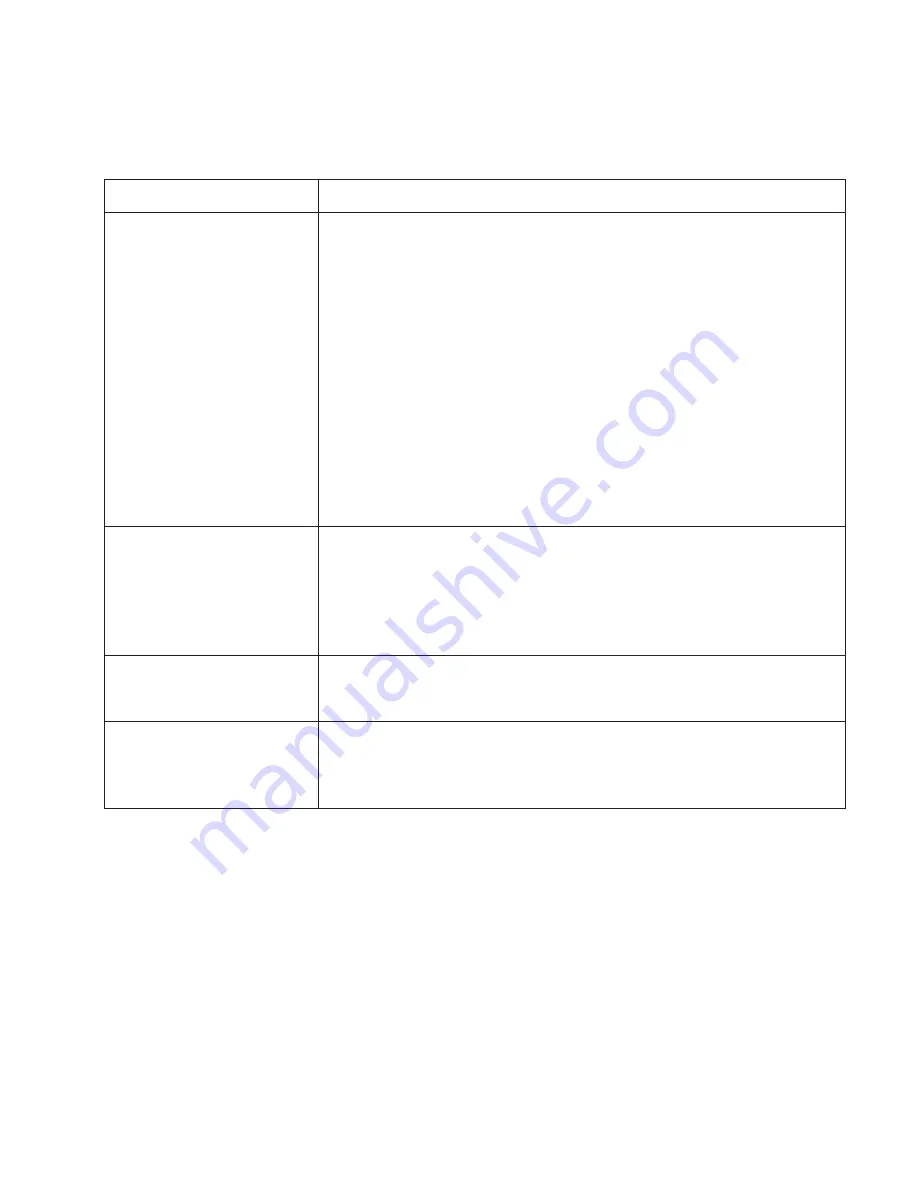
37
TROUBLESHOOTING TIPS
If you experience trouble with your MPC-MI19 LCD display, check the
following items before contacting the factory or local dealer:
Trouble
Troubleshooting Tip
No picture
•
The signal cable should be completely connected to the display
card/computer.
•
The display card should be completely seated in the slot.
•
Display power connector should be plugged in and computer
power switch should be in the ON position. Make sure that a
supported mode has been selected on the display card. Please
check your display card or system manual to change graphics
mode.
•
Check the display and your display card for compatibility and
recommended settings.
•
Check the signal cable connector for bent or pushed-in pins.
•
Check if the correct video input source is selected in the display.
•
Make certain the computer is not in a power-saving mode (touch
the keyboard or mouse.)
•
Verify the Display Video Controller operation by pushing the
MENU button and verifying a Video Source List is displayed.
Image is unstable
•
Signal cable should be completely attached to the computer.
•
Use the controls to focus and readjust the display for optimum
operation. When the display mode is changed, settings may
need to be readjusted.
•
Check the display and your display card for compatibility and
recommended signal timings.
Power LED on display
is not lit.
•
Power cable should be connected and power supply plugged
into the appropriate source.
Display image is not
sized properly.
•
Ensure that a supported mode is selected on the display card or
system being used. Consult the display card or system manual
to change graphics mode.
•
Check if the desired scaling factor is selected.
If these troubleshooting tips do not solve your problem, contact MarinePC
Customer Support at +1-480-515-1838 or E-mail [email protected]
















































