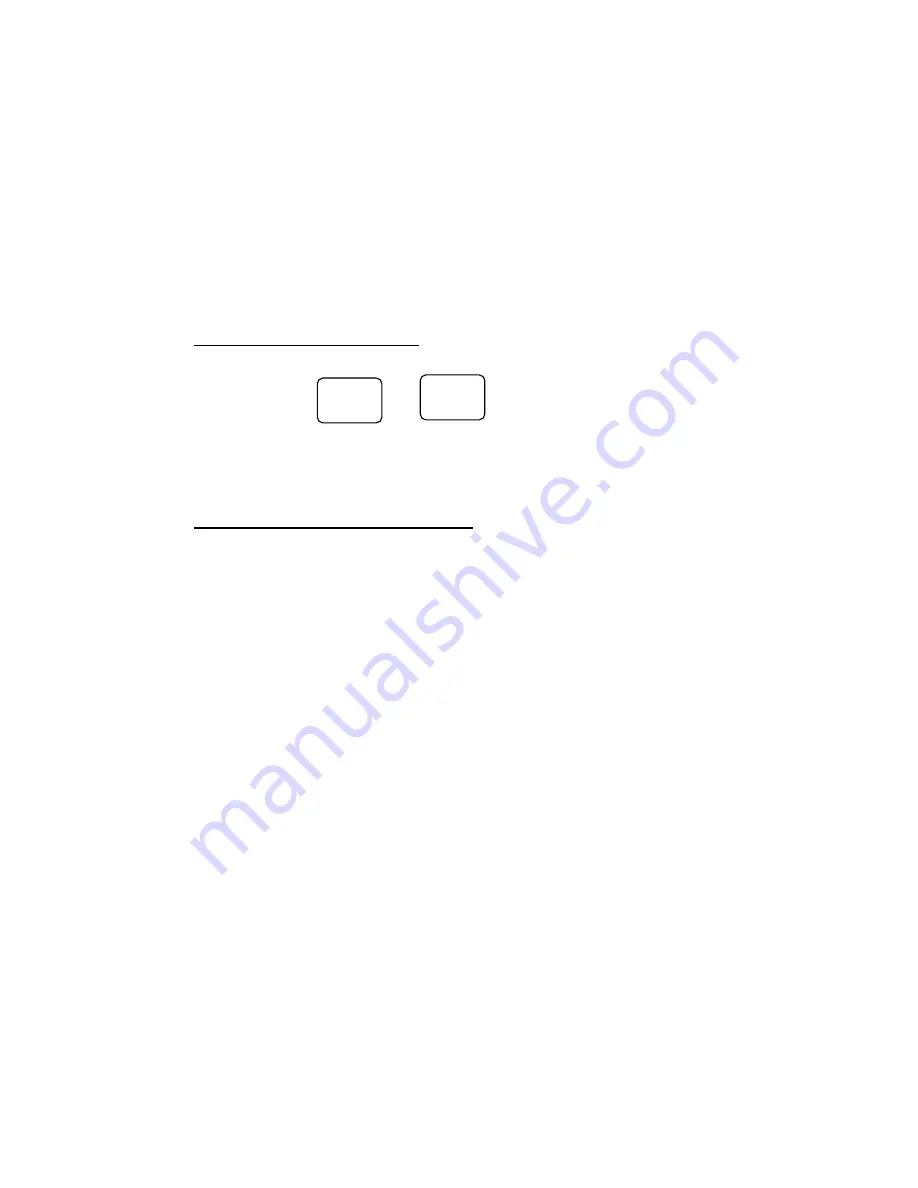
19
FRONT PANEL ALARMS
Buzzer – Remotely controlled
The Buzzer can be activated through a remote switch or through the SCOM
(RS232) interface.
Remote Backlight Dimming Control
NOTE: Use of a Brightness control may inhibit visibility of ECDIS information,
particularly when using the night color tables
Remote Backlight Buttons
The backlight brightness is increased and decreased by pushing the remote Plus
and Minus buttons respectively.
Remote Backlight Potentiometer
The maximum backlight brightness is increased and decreased by turning the
Remote Backlight Potentiometer knob clockwise and counter-clockwise
respectively. This pot sets the maximum backlight brightness of the display.
This
pot must be disconnected for ECDIS operation
-
+
















































