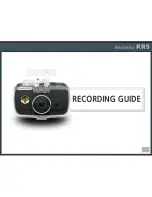20
INSTALLING INSTRUCTION
Insert a SD card before using the
device.
Front Camera
Each DVR model have different design. Below guide is just reference.
Keep mount holder securely locked in
the main unit. Fix the middle latch of
holder on the slit above lens of the
main camera first. Then fix lower part
of holder until hearing clicking sound.
In order to avoid affecting driver’s sight, it’s
better to choose a space in the back of room
mirror, than fix the mount holder into it
securely by enclosed double-sided tape.
Connect the rear camera into the
main camera. Fix the rear camera on
the rear window shield, and connect
the rear cam cable between rear
camera and RCAM port of main
camera.
Connect the power cable. There are
2kinds of power cable - hardwire
power cable and cigar power cable..
After booting, you can see front and
rear video on the LCD screen. Check
if it records well and adjust camera
angle if necessary.
Содержание KR5
Страница 1: ...This user manual is subject to be revised without prior notice www makagps com ...
Страница 3: ...3 ...
Страница 13: ...13 ...
Страница 24: ...24 ...
Страница 33: ...33 ...
Страница 36: ...36 MAIN SCREEN How To Change Main Screen In Case Menu Bar Disappeared In Case Menu Bar Displayed ...
Страница 39: ...39 ...
Страница 45: ...45 ...
Страница 47: ...47 PC VIEWER INSTALL ...
Страница 55: ...55 ...