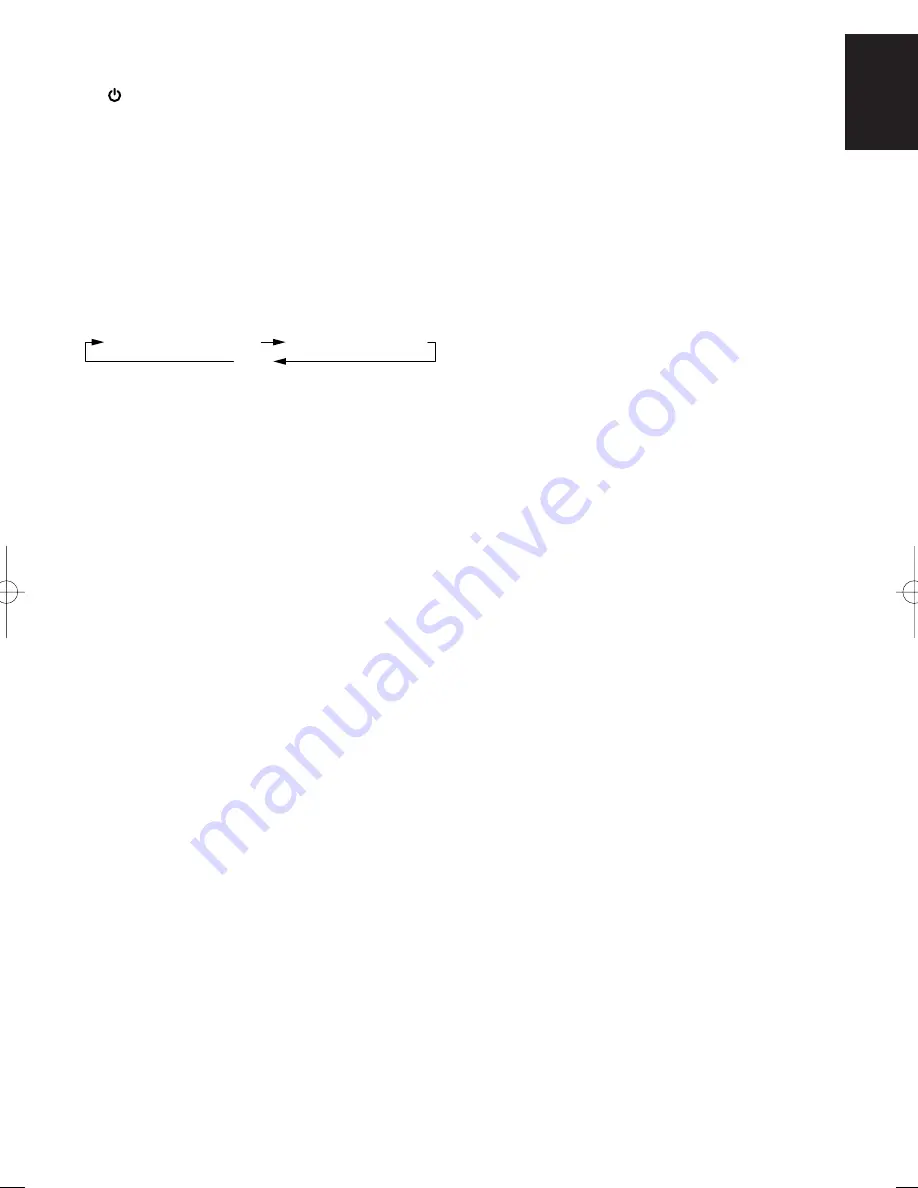
5
ENGLISH
REMOTE CONTROL UNIT
q
STANDBY button
• Press to switch the power ON, and press again to switch it
OFF.
• If the PS110 is connected to the REMOTE CONTROL jacks
on the rear panel and its power is ON, the unit will not be set
to the standby mode even when this button is pressed.
w
TUNER button
• Press to mode change from DVD mode to TUNER mode.
• Press two times to change tuner band (FM/AM).
e
REPEAT button
• Press for repeat play. Each time the button is pressed, the
mode changes in the following sequence:
1-chapter(track) repeat
Title(all track) repeat
clear
r
AMS button
• Press to play the first 10 seconds of all the tracks on the disc
in sequence starting with the first track.
t
AUDIO button
• Press this button to switch audio track (language) to another
track (language) in the DVD mode.
• The function of this button changes depending on the loaded
disc.
• This button cannot be used with MP3 discs.
y
ANGLE button
• If the playing DVD disc contains multi-angle video, press this
button to select another angle.
u
Numeric (ten keypad) buttons
• You can select a chapter number directly by pressing a
numeric
button after pressing
DISPLAY
button
!9
while in play
or stop DVD.
• For VCD or CD discs, press to specify track number directly
in the disc play or stop mode.
• Press to specify preset channels directly in the TUNER mode.
• These buttons cannot be used with MP3 discs.
i
TOP MENU button
• Press this button to display the title screen in a DVD disc.
This button is to show the title menu screen of DVD discs that
contain multiple titles.
o
9
(Stop) button
• Press to stop playback.
• In the tuner mode, press this button to turn into the DVD mode.
!0
SETUP button
• Press this button to display the setup menu.
!1
Cursor (
3
,
4
,
1
,
2
) buttons
• Press this button to select an item on the menu or title screen.
!2
ZOOM button
• Press this button to enlarge picture. (This function may be
disabled depending on discs.)
!3
,
/
.
(Slow) buttons
• Press this button for slow forward/backward playback chapter.
!4
5
/
6
button
• Press this button for fast forward/rewind playback of the
currently playing chapter(DVD) or track(Video-CD/CD).
• When in TUNER mode, this button is to select the received
frequency.
Note:
5
button is unavailable for MP3.
!5
PTY, CLEAR button
• Press this button to select a program type of RDS (Tuner-FM).
• Press this button to cancel a programmed track (CD).
Note:
To select PTY and NEWS/TA, press
4
/
¢
buttons
@8
. To
decide the selection, press
MEMO
button
@7
.
Cursor
buttons
!1
/
.
and
ENTER
button
@4
/
,
does not work.
!6
NEWS/TA , PROGRAM button
• This button is used to select the TA (Traffic Announcement)
in RDS function or NEWS in the PTY (Program Type) of RDS
function when FM function is selected.
• Press this button to program tracks for program play.
Note:
To select PTY and NEWS/TA, press
4
/
¢
buttons
@8
. To
decide the selection, press
MEMO
button
@7
.
Cursor
buttons
!1
/
.
and
ENTER
button
@4
/
,
does not work.
!7
A-B Repeat button
• Used to set the starting and stopping points of a passage for
repeated playback.
!8
RANDOM button
• Press for random play to play the tracks in a random sequence.
!9
DISPLAY button
• This button is used to change the disc information or present
time. A present time can be also displayed for 10 seconds in
standby mode.
• A present time can not be displayed if PS110 is connected
through the REMOTE CONTROL bus and set the system
switch to EXT (System connection activates).
@0
S.TITLE button
• Press this button to select another subtitle language.
• The function of this button changes depending on the loaded
disc.
@1
MENU button
• Press this button to display the menu in a DVD disc.
@2
2
(Play) button
• Press to start playback.
• In the tuner mode, press this button to turn into the DVD mode.









































