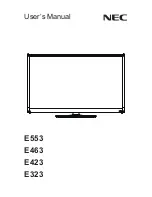MM263
– TOUCH SCREEN
33
System Setup
Four sub-options: Language, about, Upgrade and Default
set.
– Language Selection: eleven options of Simplified Chine-
se, Traditional Chinese, English and so on.
– About: player storage memory, remain memory and sys-
tem software version no.,
– Firmware Upgrading
Eject out the dialog box in this menu, it reminds you whether to
upgrade the firmware, it will exit if no firmware upgrading.
Power Off Time
In this menu, there are six options of Power: Off, 10 min., 15
min., 30 min., 60 min. and 120 min.
Defaulted Set
In this menu, eject out the dialog box, confirm whether to resu-
me the defaulted value, select “Yes” or “No”.
REC Setup
In Stop state of REC mode, enter [Record] option, adjust the
settings among [REC Quality]/[REC Volume].
REC Quality: high quality, common quality (the first one has
larger REC file and better effect; the second one is in the op-
posite)
REC Volume: five options of +1, +2, +3, +4 and +5. The higher
level, the larger recorded volume.
*The recorded voice files can be found in Music Play menu
and played to try the effect.