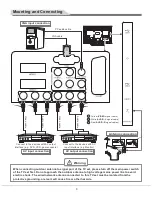32L31/37L31/42L31/50L31 中性英文说明书(欧洲模数)(30
8
B方案)T9大板
1304154
Panel Control Keys
Remote Control
Installing battery
Remove the battery cover, and insert two AAA (1.5V) batteries; make sure that the polarity of the battery is
consistent with the marks "+/-" in the battery slot.
Precautions of remote control usage
Point the remote control to the receiver window. The objects between remote control and the receiver
window may disturb the normal operation.
Keep the remote control away from strong vibration. In addition, do not set or put the remote control in direct
sunshine, which may result in deformation of the remote control.
The remote control may be invalid if the receiver window is in direct sunshine or strong light; in this case,
please adjust the angle of the light or the device, or approach the remote control to the receiver window.
The effective range of the remote control may be affected if the battery voltage is low; in this case, please
replace with a new battery; if the remote control won't be used or battery voltage is too low, please take out
the battery to avoid corrosion due to battery liquid leakage.
Do not mix different types of batteries, or used and new batteries.
Do not throw the batteries into fire, charge or break up, or charge, short circuit, disassemble, heat or burn
the used batteries. Please follow the environmental protection regulations to disposal of the batteries.
●
●
●
●
●
●
7
1) Power LED indicator and remote receiving window.
2)
SOURCE
: Press this key to enter the menu of signal source and choose signal source.
3)
CH+/CH-
: Press these two keys to select the channel. In OSD menu, press the two keys to adjust the items,
which have the same functions as
▲
/
▼
key on the remote control.
4)
VOL+/VOL-
: Press these two keys to add or reduce volume. In OSD menu, press the two keys to adjust the
analog value of selected item, which have the same functions as
t
/
u
key on the remote control.
5)
MENU
: Press this key to enter main menu.
6) Power on/Standby.
7) Power switch (press ''
I
'' end to turn power on, and press ''
O
'' end to turn power off)
Note:
Different models may have different appearances; please refer to the actual device.
2
3
4
5
6
1
7