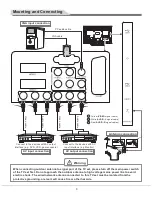32L31/37L31/42L31/50L31 中性英文说明书(欧洲模数)(30
8
B方案)T9大板
1304154
5
Connecting power supply
To power socket
(100-240VAC 60/50Hz)
Power
cord
G
B
R
W
R
H
D
M
I
s
ig
n
a
l
c
a
b
le
Y
P
b
P
r/
Y
C
b
C
r
c
a
b
le
Connect to the AV device
with HDMI interface
HDMI input connection
Connect t
output interface
o the device with
YPbPr/YCbCr
Component input connection
A
u
d
io
c
a
b
le
HDMI signal cable
Connecting peripheral equipment
You can connect various devices to the TV set and view high quality images. If the video device has HDMI,
YPbPr/YCbCr, AV, PC, SCART and other video output/input ports. You can select one of them and connect to
corresponding input or output ports of the TV set. After connected, press "SOURCE" key, then menu of signal
source will be displayed on the screen. Press the "
▲
/
▼
" key to select the input signal, and press "OK" key to
confirm. The connecting mode is shown in the figure.
USB 1 interface
USB 2 interface
Coaxial cable interface
Note:
2. The peripheral equipment and cables described in this manual should be purchased separately.
1. USB and HDMI interfaces are alterable; please refer to the actual configuration.
SCART interface
G
Green (
Y
signal cable)
B
Blue (
Pb/Cb
signal cable)
W
White(
AUDIO-L
signal cable)
R
Red (
AUDIO-R
and
Pr/Cr
signal cables)
CI CARD
Mounting and Connecting