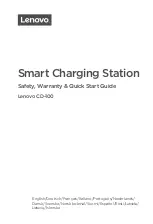GB - 8
Description of the device
1. Carry handle
2. Amperemeter
3. Red battery clip (PLUS)
4. Black battery clip (MINUS)
5. Operation display
6. Voltage reversal display
7. Charging state display
8. Charging selector switch
9. Power supply cord
Technical data
Operating voltage
230V~ / 50 Hz
Charging voltage:
switchable 6V/ 12V
Charging rate:
12V batteries
8A fast charge
2A normal charge
6V batteries
1.5A normal charge
Protection type:
IP20
Ambient temperature:
-20°C to + 55°C
Amperemeter
The amperemeter shows the approximate charging progress of the battery connected. The
charging state is determined using an acidimeter or a voltmeter.
Voltage reversal display
The charging device is equipped with a voltage reversal display. If the crocodile clips are
incorrectly connected to the battery to be charged, the corresponding display lights up on the
front panel and the charging process is not started. In this case, immediately disconnect the
charging device from the mains supply, connect the red clip to PLUS (+) and the black clip to
MINUS (-) on the battery and reconnect the charging device to the mains supply.
Short circuit protection
If the crocodile clips touch when the power cord is plugged into the mains supply, the charging
process will not start and the amperemeter will stay on "0“. Unplug the charging device from the
mains, connect the crocodile clips to the battery terminals and restart the procedure.
Float charging
In the operation mode "12V fast load“, the device automatically switches to "float charging
mode" as soon as the battery is fully charged. The charging state display changes from
"YELLOW“ to "GREEN“.