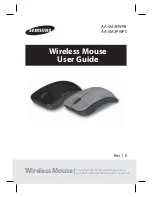Содержание 77221
Страница 1: ...MXD Wireless Optical desktop Mouse user manual Model 177221 MAN 177221 UM 0708 01 ...
Страница 2: ......
Страница 15: ......
Страница 1: ...MXD Wireless Optical desktop Mouse user manual Model 177221 MAN 177221 UM 0708 01 ...
Страница 2: ......
Страница 15: ......