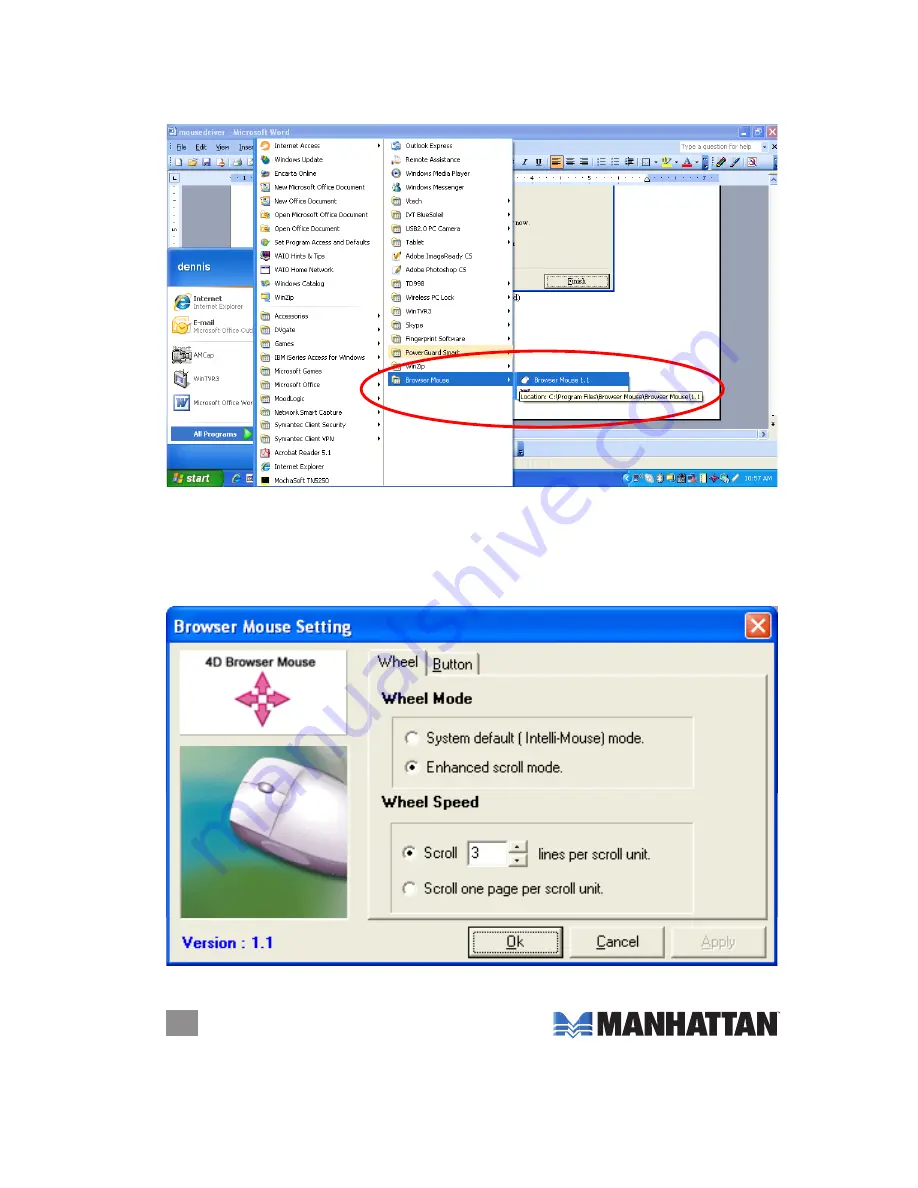
8
9. After the restart, the driver appears in the program files. Launch the application.
10. Launching Browser Mouse 1.1initially displays the Wheel screen.
• Wheel Mode allows a system default for wheel behavior (if the wheel is clicked).
• Wheel Speed controls how many lines a single turn of the wheel the mouse
will scroll.
Click “OK” once the settings are satisfactory.


































