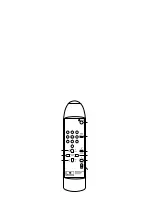I
F
NSTALL BACKGROUNDS WITH EXPANS
IX THE CONTROL BOX
FIRST USE
Fit supplied pairs of expans to your backgrounds by inserting the white rod inside the background core and twisting
the knob so that the rod grips the inside of the background core safely. Remember to not to exceed the maximum
specified load (see "Specifications"). Of each expan pair, the motorised one should be fitted to the background so
that when mounted in the frame, it is on the same side as the control box.
IMPORTANT! The control box is equipped with an electrostatic discharge protection system, which will work only if it
is properly set up - the bronze electrostatic plate, found next to the large knob on the motorised one of each expan
pair, must make contact with the background roll core (see fig. 2 Installation). Failure to do so may allow static
electricity as high as 60.000 V to generate at the background core. Continuous, uncontrolled electrostatic discharges
may be dangerous for the control box electronics, and may cause the control box to malfunction.
The control box may be fixed to a wall (using appropriate screws) or directly to the background holder/frame using
supplied screws. In either case you should use the supplied bracket. The control box can be fixed on the left or right
hand side of the background system. Make sure the control box power switch is off and connect the control box to the
mains power supply with your power supply cable (not included).
1) Switch the control box on by means of the power supply switch on the bottom side of the control box.
2) Install the supplied batteries in the remote controller. Follow the diagram inside the remote controller to insert the
batteries in correct polarity direction.
3) Set up motor position/direction controls
If you have mounted your assembled backgrounds in the holder/frame so that the motorised expan is on the right-
hand side, you do not need to make changes and can skip to point 4) now. If the motorised expans are on the left-
hand side, you will need to change the motor direction control as follows: simultaneously press buttons FN and 5
on the remote controller and keep them pressed until you hear a long "beep" signal (after a short "beep"). The
display screen will then start to blink.
4) Set up background stop levels
A) Choose the first background to set by pressing one of the numbers (1..10) on the remote controller keypad
B) Use the "manual background up/down" arrow buttons to position the background at the high stop level you will
want in automatic mode.
C) Set this height as the automatic background high stop level, by simultaneously pressing FN and SET HIGH
POSITION buttons. Keep them pressed until you hear a second long "beep" signal.
D) To set low stop level, follow the same steps as described in pt. B C, but press FN and SET LOW POSITION buttons.
E) Repeat points from B to D for each background.
After programming background stop levels, you can use the system in automatic mode. To take advantage of all
system features read the next paragraphs of the manual carefully.
The warranty will be void if the electrostatic protection is not set up properly!
Do not use automatic rolling modes until you have set the background stop levels properly!
6