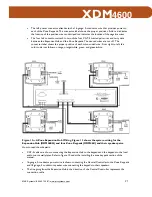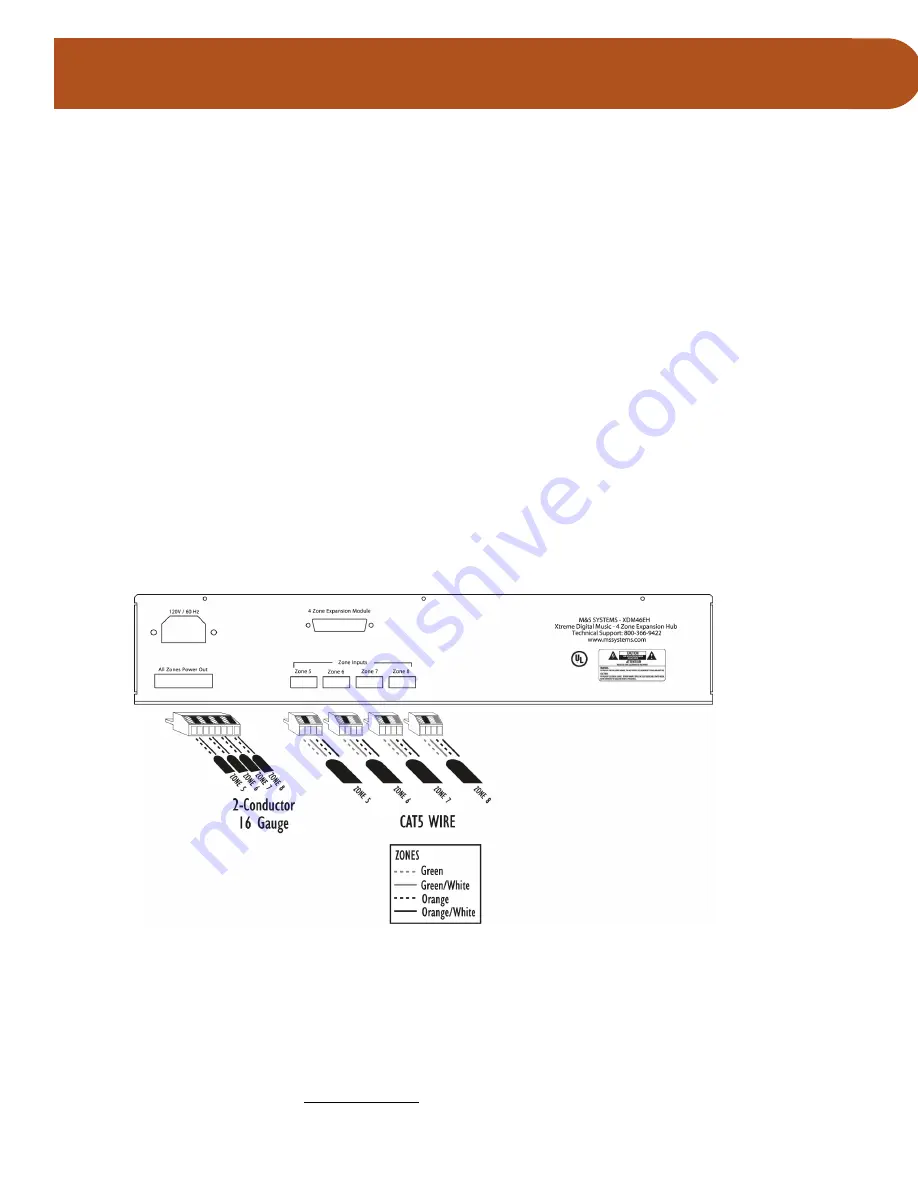
M&S Systems | 800.421-1587 | www.mssystems.com
20
XDM
4600
Rough-In Considerations
•
Keep all Expansion Hub wiring away from 120/240V wires, security, dimmers, and other control
wiring.
•
Allow enough length on all wires to reach an Expansion Hub located ten feet away from the wall
port.
•
Label all CAT-5 wiring: Zone 5, Zone 6, Zone 7, and Zone 8.
•
DO NOT confuse the Zone CAT-5 wires with the Door Station CAT-5 wires.
•
Knot or fasten all wires in some manner to prevent them from slipping out through the back of the
electrical box located at the wall port.
Wiring Considerations
•
Attach the Expansion Hub cable from the Central Controller to the
Expansion Hub.
•
Attach the 16-gauge, 2-conductor power wiring to the removable power connector as indicated on
the connector label and as shown in the wiring connection detail.
•
Attach the CAT-5 wires to the removable zone connectors as indicated on the connector label and
as shown in the wiring connection detail.
•
DO NOT confuse the Zone CAT-5 wires with the Door Station CAT-5 wires.
Wiring the Expansion Hub
Figure 12—Back of the Expansion Hub
Figure 12 shows the wiring hookups for the backside connectors of the Expansion Hub (XDM46EH).
How to read the schematic:
115951B.pdf 25
115951B.pdf 25
12/16/2005 8:06:47 AM
12/16/2005 8:06:47 AM