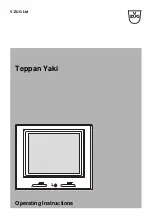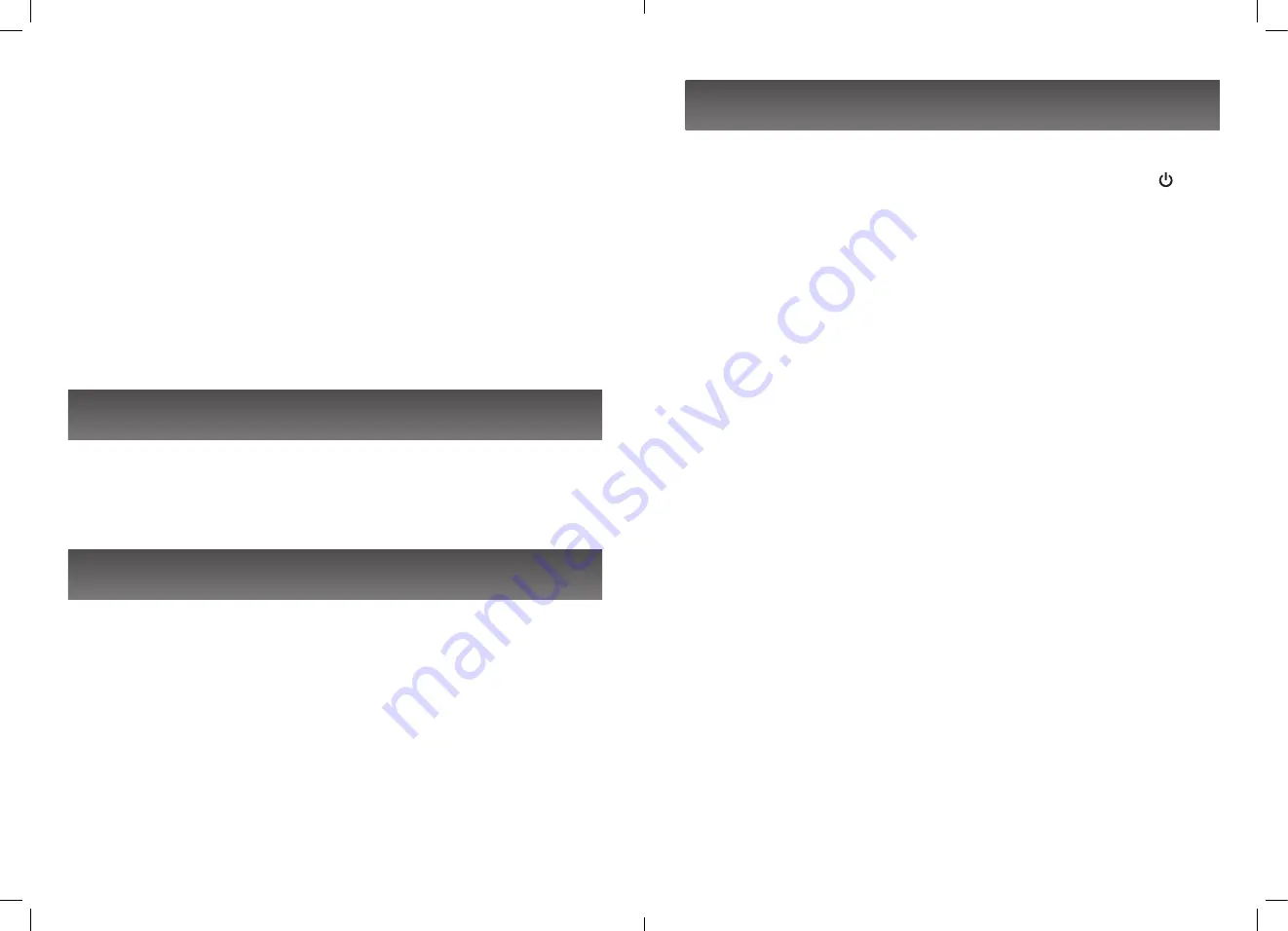
• This appliance id intended to be used in
household and similar applications such as:
͵ Staff kitchen areas in shops, offices and
other working environments;
͵
Farm houses;
͵
By clients in hotels, motels and other
residential type environment;
͵
Bed and breakfast type environments.
• Keep the appliance and its cord out of reach of
children less than 8 years.
Specifications
• Power Rate:
2000W
• Voltage:
220-240V ~ 50/60Hz
• Temperature:
60°C – 240°C
• Max current:
9A
Operating instructions
• Plug the power plug into a suitable outlet.
•
An acoustic signal sounds, the control lamp ON/STANDBY “
”
lights up. Now the unit is in standby mode.
•
Under the standby mode: the LED indicator will show letter “L”,
this means the temperature of the ceramic glass plate is lower
than 50°C. If the temperature of the ceramic glass is higher than
50°C, the LED indicator will show letter “H”.
• Place suitable cookware in the center of the stove.
•
Now press the ON/STANDBY switch to turn the induction stove
on, the control lamps “HEAT” and “TEMP(°C)” blink. If the “HEAT”
or “TEMP(°C)” key aren’t pressed, the unit will enter into standby
mode after 30 seconds.
A1. “HEAT”
Press the “HEAT” key, the control lamp “HEAT” lights up. The preset
power stage “1200” is selected and the device turns on. (Power
stages: 200, 400, 600, 800, 1000, 1200, 1400, 1600, 1800, 2000)
With the “+”/ “-” keys, you can change the settings at any time in a
range from 200W to 2000W.
Or
A2. “TEMP”
Press the “TEMP” key, the control lamp “TEMP” lights up. The preset
temperature stage “120°C” is selected and the device turns on.
(Temperature stages: 60, 80, 100, 120, 140, 160, 180, 200, 220 and 240°C)
With the “+” / “-” keys, you can change the settings at any time in a
range from 60 to 240°C.
And
B. Timer-function:
After select of the operating mode (HEAT stage or TEMP stage),
press the “TIMER” key. The control lamp “TIMER” lights up and the
number “0” appears on the LED display. By pressing the “+” / “-” keys
Congratulations
Congratulation on your purchase. For a better use of your new
device, we recommend you to read carefully this user manual and
keep it for record.
GB-4
GB-5