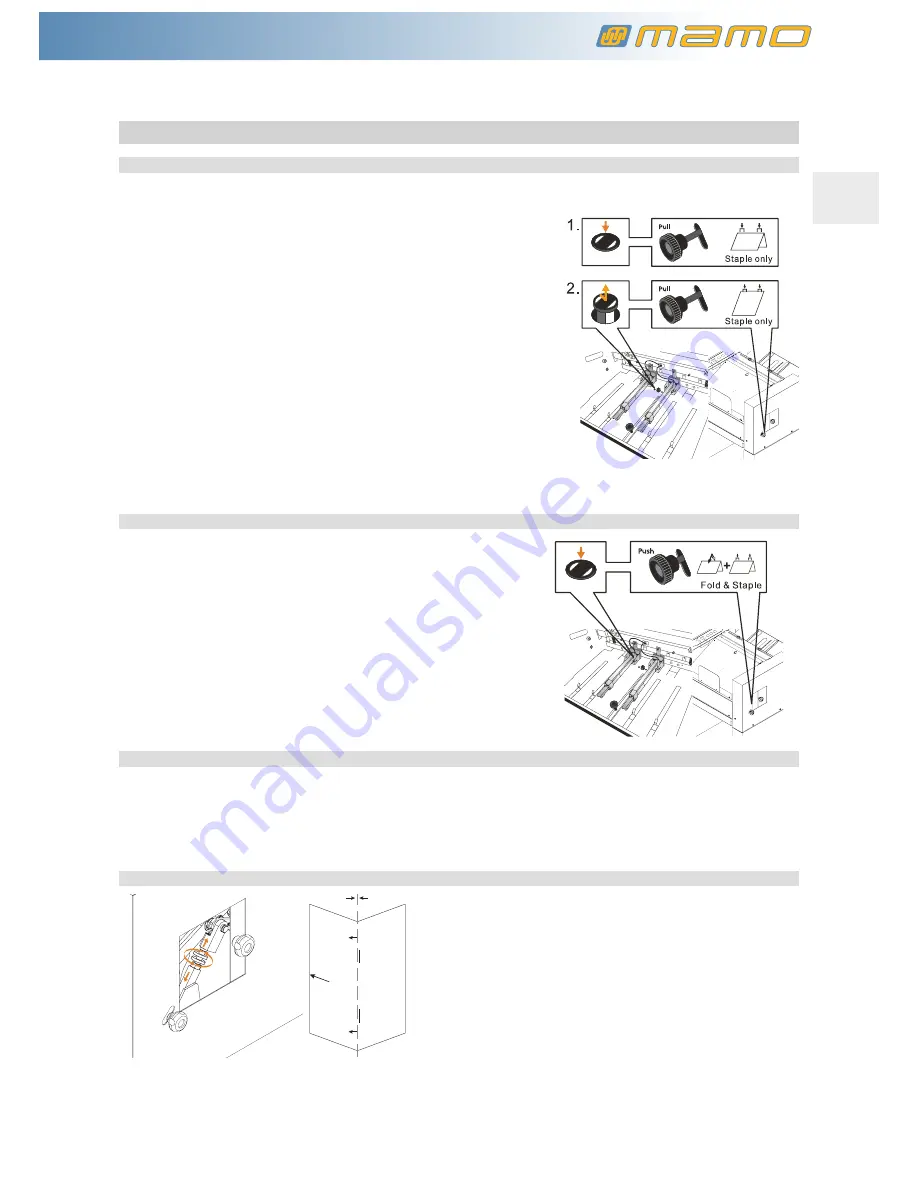
RE V. 2.0/07-13
CuCE A3 Digit 33
6.3.2 w
orking
oPerations
o
nly
-
stitChing
oPeration
To perform only paper stiching in the middle of the sheets, without folding, proceed as follows:
•
feed the staples and place the paper as described in the previous paragraphs;
•
turn on the machine positioning on “I” the switch;
•
adjust the paper size;
•
pull the knob to exclude the folding operations and performing only the stitching
procedures;
•
push button MANUAL, then MANUAL START to start the operating activities;
•
wait for the sheets release and remove them after they are completly come out.
To perform only paper stitching on the top margin of the sheets, proceed as follows:
•
feed the staples and place the paper as described in the previous paragraphs;
•
turn on the machine positioning on “I” the switch;
•
adjust the paper size;
•
pull the knob to exclude the folding operations and performing only the stitching
procedures;
•
release the paper stop
•
push button MANUAL, then MANUAL START to start the operating activities;
•
wait for the sheets release and remove them after they are completly come out.
f
old
-
and
-s
titCh
oPeration
Proceed as follows to fold and stitch the sheets:
•
feed the staples and place the paper as described in the previous paragraphs;
•
turn on the machine potioning on “I” the switch;
•
verify that the fold-and-stich function is activated, if not, push knob;
•
choose the operating modality:
•
push button MANUAL to select the manual mode; push MANUAL START to start
the operating procedures;
•
push button AUTO to select the automatic mode;
•
push button STOP to stop the machine operation;
•
turn off the machine potioning on “0” the switch.
j
amming
Jamming can occur on the following occasions:
•
the manual mode has been started without feeding the sheets to be folded or stitched;
•
more than 25 sheets have been fed
If jamming occurs, push button REVERSE to change the paper feeding motion, allow the removal of jammed sheets.
s
titCh
and
folding
Centering
The machine reported in this manual is developed in order to avoid the user to
make adjustments when making booklets with a number of sheets within the
accepted range. Anyway the operator can refine the adjustment by centering th
stitch and folding position for a perfect result. The adjustment can be performed
acting on the system located on the machine left side door:
•
Open the slide door;
•
To move the fold towards the top margin of the dossier is necessary
to rotate the ring counter-clockwise so that it increases the distance
between the blocks;
•
Close the slide door;
•
Make a test booklet;
ENG
Ch A P t ER 6: uSE
Содержание Cuce A3 Digit
Страница 1: ...A TOSINGRAF BRAND CUCIPIEGA BOOKLET MAKER Cuce A3 Digit ITA ENG ...
Страница 4: ......
Страница 6: ......
Страница 36: ...36 REV 2 0 07 13 CHAPTER 8 note ...
Страница 37: ......





















