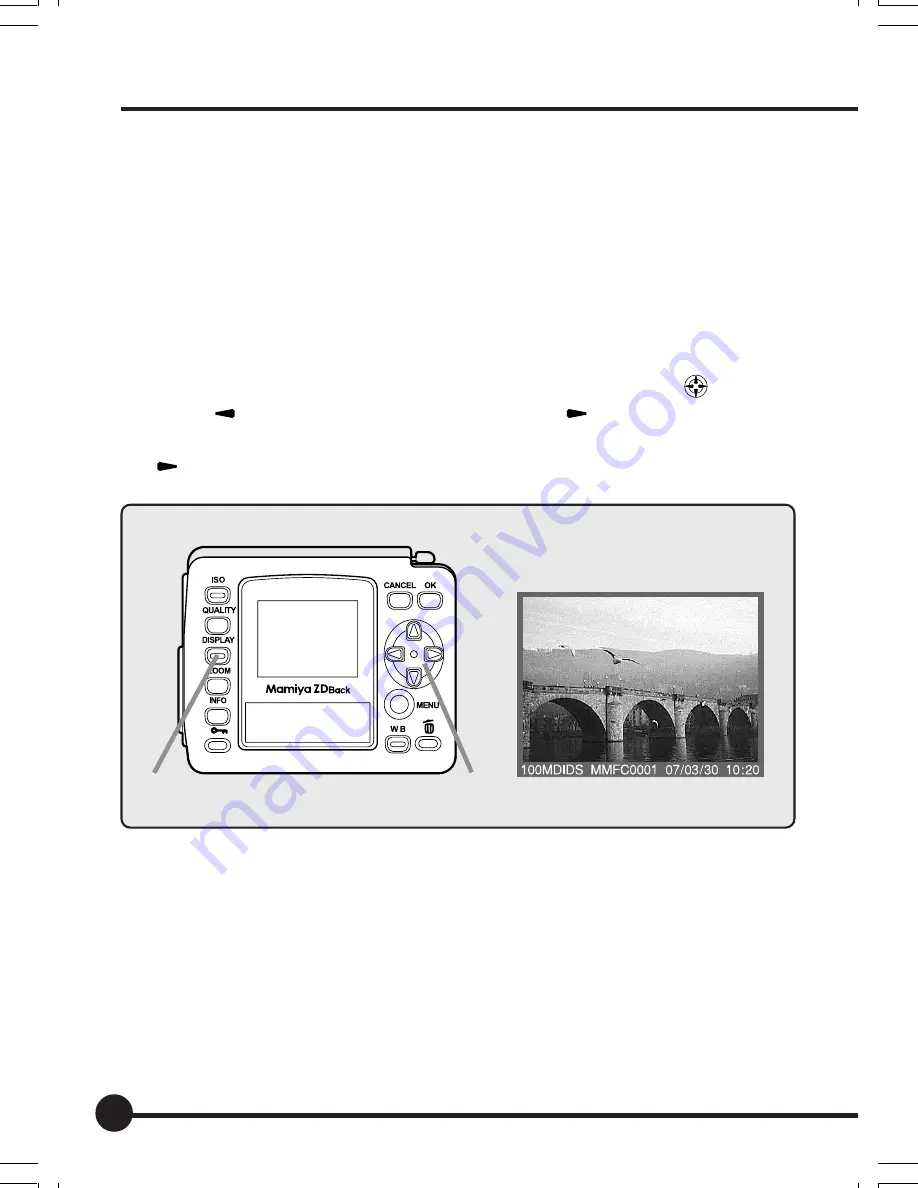
54
Playing Back Images
This section explains the various methods of viewing images on the LCD monitor
of this unit.
Playing Back Frames
Displays the images frame by frame on the LCD monitor.
1. Press the Display button.
The most recently recorded image will be displayed on the LCD monitor.
2. Select the image you wish to display with the toggle key
.
Press [
] to display the previous image, and [
] to display the next im-
age. When the most recently taken photograph is displayed, pressing the
[
] key on the toggle key will display the first photograph taken.
LCD monitor display
1
2
04_ZD back_E_p053-060
07/3/9, 20:40
54
Содержание ZD Back
Страница 1: ...Digital Back User s Manual English DCUG1205N01 Printed in Japan 00 1_ZD back_E _hyou1 4 07 3 9 20 35 1...
Страница 10: ...10 Appendix Digital Terminology 96 Index 101 Specifications 104...
Страница 52: ......
Страница 89: ...Maintenance This chapter explains the daily maintenance procedures for this unit...
Страница 95: ...Appendix This chapter provides information on digital terminology an in dex and the camera specifications...
Страница 106: ...106...






























