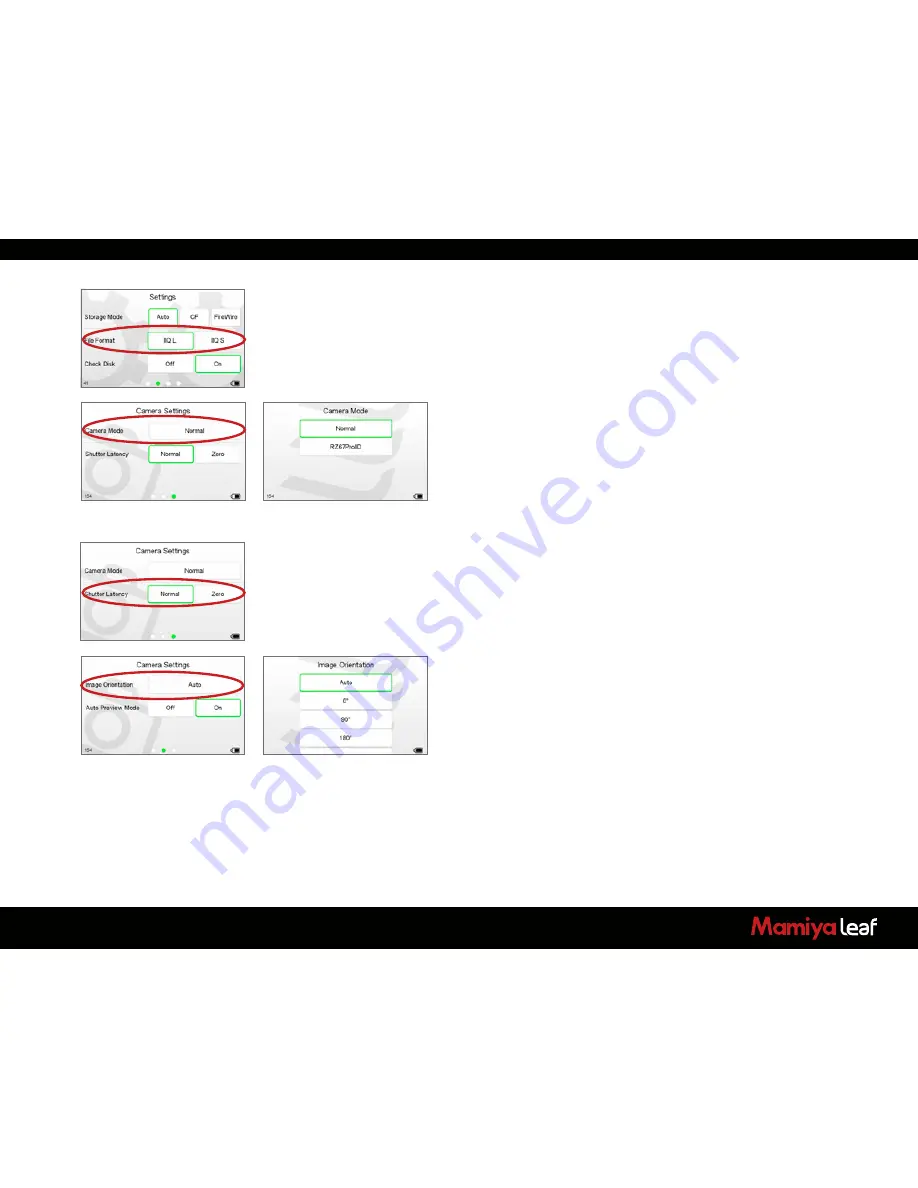
82
7.6 File Format
A Leaf Credo back can save files in two different Raw formats;
IIQ L and IIQ S. IIQ stands for Intelligent Image Quality Raw.
IIQ L is the default setting and it is a lossless capture format.
IIQ S is a smaller file that is not a totally lossless format.
An IIQ L file is approximately 1/3 the size of a processed TIFF.
An IIQ S file is approximately 1/5 the size of a processed TIFF.
7.7 Camera Mode
There are two primary choices in the Camera Mode menu. Mamiya
mount Leaf Credo backs have three choices. Select one of the following
options:
Normal
: The recommended default setting.
RZ67ProIID
: This mode is designed to optimize the Leaf Credo back’s
operating performance with the Mamiya RZ67 Pro IID camera body.
7.8 Shutter Latency
The Credo’s CCD is put to sleep to reduce power consumption when it is
not in use. The Credo needs to wake up before shooting and the timing
of this wake up signal is referred to as the Latency.
The recommended
setting is
Normal Latency
if the Credo is used with the Mamiya 645DF+.
Only change to
Zero Latency
if you work on technical, large format
cameras or certain manual cameras in special situations.
7.9 Image Orientation
The Image Orientation function sets and stores the orientation of all
subsequently captured images. Select
0°
,
80°
,
180°
or
270°
to force the
back to mark images as captured with that orientation. The Auto setting
uses the back’s built in orientation sensor to determine the orientation
at the moment of capture. Changing this setting does not affect how
captured images are displayed on the LCD.
Содержание 645DFplus
Страница 1: ...User Guide Credo Digital Backs Mamiya 645DF 645DF Camera...
Страница 23: ...23...
Страница 44: ...44 44...
Страница 87: ...87...
Страница 149: ...http www mamiyaleaf com 2012 65301597 A CREDO Mamiya User GUIDE V1 14...
















































