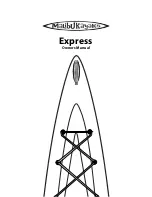56
Dashes & Video Screens | 2021 OWNER’S MANUAL
Cancel a Preset
1. Turn the speed control off to cancel a preset by touching
the SPEED CONTROL button.
2. The Power Wedge, Surf Gate, and ballast will stay in the
current position.
Depth Screen
1. Touch the DEPTH button at the bottom of the screen to
view the current water depth. This screen will also show
the last twenty seconds of depth history.
Media Screen
1 - Reverse Camera
2 - Docking Camera
3 - Video Player
Reverse Camera
With the Reverse Camera option turned ON in the settings
menu, the button for the camera feed will be selectable. This
Camera Feed will bring up the camera that is mounted to the
Transom of the vessel.
Docking Camera
With the Docking Camera option turned ON in the settings
menu, the button for the camera feed will be selectable. This
Camera Feed will bring up the camera that is mounted to the
Transom of the vessel.
PDF/Video Viewer
The PDF and VIDEO buttons will allow the driver to view
PDFs and play videos that have been stored in the system, or
that are on a USB stick that is inserted into the dash USB port.
These buttons will be selectable only when the engine is OFF,
or if the engine is in idle.
The VIPER III system supports the following media formats
for video playback: Video .divx/.cv/.flv/.h263/.h254/intel-h263/.
jpeg/.mpeg/.msmpeg/.msvideocoder/.wmv/.xvid or Image .fig/.
jpeg/.png/.tiff
Playback screen resolution is 1280x720 px. Videos recorded
at higher resolution will be down sampled by the display. The
down sampling requires CPU time and may be reflected in
equality of the video playback.
File Transfer
Move files from USB input devices to the system by
highlighting the file to be copied, then selecting COPY. Please
allow for a sufficient amount of time for the file to transfer.
The VIPER III system supports the following media formats
for file transfer: audio.mp3, video.mp4/.avi/.flv/.jpeg/.mpv/.
png/.wmv, and image.pdf.
Engine Start Code
When the driver presses the engine START/STOP button on
the dash, the 12” display will show the ENGINE START CODE
popup. When the ENGINE START CODE popup is displayed, the
driver will need to enter the four-digit start code to allow the
engine to be started. Upon successful entry of the ENGINE
START CODE, the driver will press the engine START/STOP
button, and the engine will begin to crank and start.
Speed Control
Maintain a consistent speed with the Speed Control feature.
To dial in the speed for your favorite water activity, follow the
steps below:
1 2
3 4 5
4 - PDF Viewer
5 - File Transfer
Содержание M240 2021
Страница 1: ...OWNER S MANUAL 21 ...
Страница 2: ...This page has been intentionally left blank ...
Страница 4: ......
Страница 14: ......
Страница 15: ...2021 OWNER S MANUAL Safety 1 SAFETY ...
Страница 29: ...2021 OWNER S MANUAL Safety 15 ...
Страница 42: ...28 Safety 2021 OWNER S MANUAL ...
Страница 66: ...52 Quick Reference Guide 2021 OWNER S MANUAL ...
Страница 67: ...2021 OWNER S MANUAL Dashes Video Screens 53 DASHES TOUCH SCREENS ...
Страница 94: ...80 Dashes Video Screens 2021 OWNER S MANUAL ...
Страница 95: ...2021 OWNER S MANUAL Engines Drive Trains 81 ENGINES DRIVE TRAINS ...
Страница 108: ...94 Engines Drive Trains 2021 OWNER S MANUAL ...
Страница 109: ...2021 OWNERS MANUAL How It Works 95 HOW IT WORKS ...
Страница 130: ...116 How It Works 2021 OWNERS MANUAL ...
Страница 131: ...2021 OWNERS MANUAL Trailers 117 TRAILERS ...
Страница 146: ...132 Trailers 2021 OWNERS MANUAL ...
Страница 147: ...2021 OWNER S MANUAL Get Ready 125 GET READY ...
Страница 154: ...132 Get Ready 2021 OWNER S MANUAL ...
Страница 155: ...2021 OWNER S MANUAL Care Maintenance 133 CARE MAINTENANCE ...
Страница 174: ...152 Care Maintenance 2021 OWNER S MANUAL ...
Страница 176: ...154 Care Maintenance 2021 OWNER S MANUAL ...
Страница 177: ...2021 OWNER S MANUAL Warranty 155 WARRANTY ...
Страница 178: ...156 Warranty 2021 OWNER S MANUAL ...
Страница 191: ...2021 OWNER S MANUAL Warranty 169 Date Date Date Date Date Date Date Date ...
Страница 200: ...This page has been intentionally left blank ...
Страница 202: ......