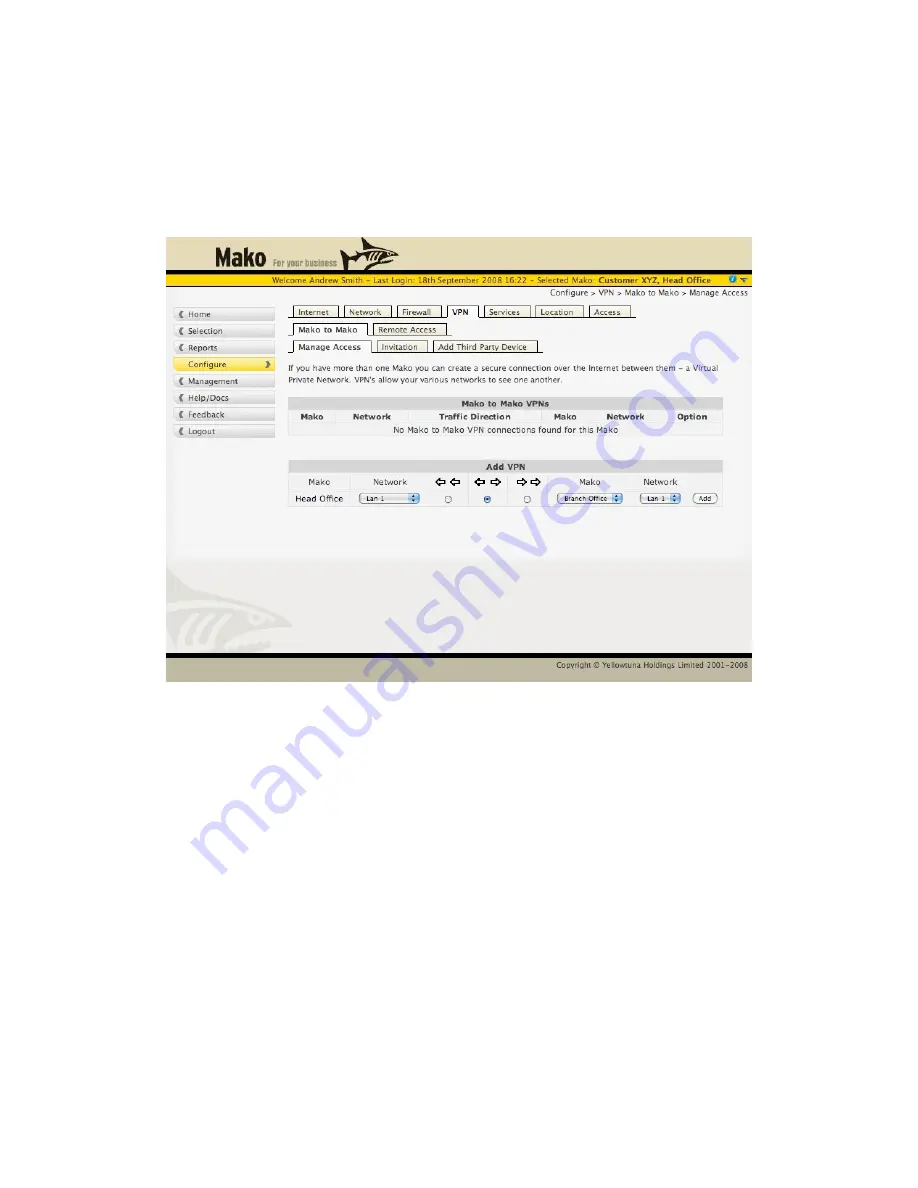
Configure: VPN
Mako devices have two types of VPNs available, Mako to Mako and Remote Access.
Mako to Mako
If you have two or more Mako units, this screen allows you to set up secure virtual private
network communications between each pair of Mako protected networks.
Mako to Mako VPN Screen
There are two steps to set up a VPN link:
1. First use the drop down menu as shown to select the other Mako appliance you wish
to configure as the other end of the VPN link. If either Mako is a 6086 or 7550-type
Mako, select which protected network you want to link.
2. Now decide access rights over the VPN link. You can choose between three visibility
options. Either the computers locally connected to the Selected Mako can see those
at the other Mako device, but not the reverse; or the other way around; or both ends
can see the computers on each others network. Click on the button under the arrows
showing the required direction of visibility.
Click on Add to save the VPN configuration. It will now show up in the table, as shown in the
example below.
Mako Networks Mako 7550-E Product Handbook v.1.1
Page 46






























