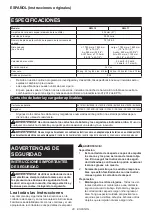8 ENGLISH
5.
Attach all the other clips as shown in the figure.
Make sure that all the clips are securely attached to the
frame.
1
1
1
Fig.10
►
1.
Clip
Installing or removing the grass
basket
To install the grass basket, follow the steps below.
1.
Open the rear cover.
1
Fig.11
►
1.
Rear cover
2.
Hold the handle of the grass basket, and then
hook the grass basket on the rod of the mower body as
shown in the figure.
3
2
1
Fig.12
►
1.
Grass basket
2.
Handle
3.
Rod
To remove the grass basket, open the rear cover, and
then remove the grass basket by holding the handle.
Attaching the mulching plug
1.
Open the rear cover, and then remove the grass
basket.
1
2
Fig.13
►
1.
Rear cover
2.
Grass basket