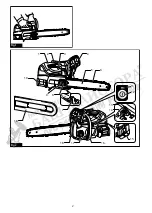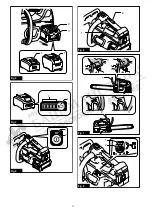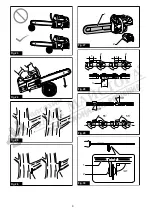15 ENGLISH
Tool / battery protection system
The tool is equipped with a tool/battery protection sys-
tem. This system automatically cuts off power to the
motor to extend tool and battery life. The tool will auto-
matically stop during operation if the tool or battery is
placed under one of the following conditions:
Overload protection
When the battery is operated in a manner that causes
it to draw an abnormally high current, the tool automati-
cally stops and the main power lamp blinks in green. In
this situation, turn the tool off and stop the application
that caused the tool to become overloaded. Then turn
the tool on to restart.
Overheat protection
When the tool or battery is overheated, the tool stops
automatically and the main power lamp lights up in red.
In this case, let the tool and battery cool before turning
the tool on again.
NOTE:
In high temperature environment, the over-
heat protection likely to work and the tool stops
automatically.
Overdischarge protection
When the battery capacity is not enough, the tool stops
automatically and the main power lamp blinks in red. In
this case, remove the battery from the tool and charge
the battery.
Protections against other causes
Protection system is also designed for other causes
that could damage the tool and allows the tool to stop
automatically. Take all the following steps to clear the
causes, when the tool has been brought to a temporary
halt or stop in operation.
1. Turn the tool off, and then turn it on again to
restart.
2. Charge the battery(ies) or replace it/them with
recharged battery(ies).
3. Let the machine and battery(ies) cool down.
If no improvement can be found by restoring protection
system, then contact your local Makita Service Center.
NOTICE:
If the tool stops due to a cause
not described above, refer to the section for
troubleshooting.
Main power switch
WARNING:
Always turn off the main power
switch when not in use.
To turn on the tool, press the main power switch. The
main power lamp lights up in green. To turn off, press
the main power switch again.
►
Fig.5:
1.
Main power lamp
2.
Main power switch
NOTE:
The main power lamp blinks in green if the
switch trigger is pulled under unoperatable conditions.
The lamp blinks in one of the following conditions.
•
When you turn on the main power switch while
holding down the lock-off lever and the switch
trigger.
•
When you pull the switch trigger while the chain
brake is applied.
•
When you release the chain brake while holding
down the lock-off lever and pulling the switch
trigger.
NOTE:
This tool employs the auto power-off function.
To avoid unintentional start up, the main power switch
will automatically shut down when the switch trigger
is not pulled for a certain period after the main power
switch is turned on.
Switch action
WARNING:
For your safety, this tool is
equipped with lock-off lever which prevents the
tool from unintended starting. NEVER use the tool
if it runs when you simply pull the switch trigger
without pressing the lock-off lever. Return the
tool to our authorized service center for proper
repairs BEFORE further usage.
WARNING:
NEVER tape down or defeat pur-
pose and function of lock-off lever.
CAUTION:
Before installing the battery car-
tridge into the tool, always check to see that the
switch trigger actuates properly and returns to
the "OFF" position when released.
NOTICE:
Do not pull the switch trigger hard with-
out pressing the lock-off lever. This can cause
switch breakage.
NOTE:
When you keep pulling the switch trigger while
the tool is under almost no load, the rotation speed of
the tool decreases and the main power lamp blinks
in green. In this case, release the switch trigger, and
then pull the switch trigger again.
To prevent the switch trigger from being accidentally
pulled, a lock-off lever is provided. To start the tool,
depress the lock-off lever and pull the switch trigger.
The tool speed increases by increasing pressure on the
switch trigger. Release the switch trigger to stop.
►
Fig.6:
1.
Switch trigger
2.
Lock-off lever
Checking the chain brake
CAUTION:
Hold the chain saw with both
hands when switching it on. Hold the top handle
with your right hand, the front handle with your
left. The guide bar and the saw chain must not be
in contact with any object.
CAUTION:
Should the saw chain not stop
immediately when this test is performed, the
chain saw may not be used under any circum-
stances. Consult our authorized service center.
Содержание UG002G
Страница 2: ...2 Fig 1 3 1 2 5 6 11 12 14 7 8 9 10 16 17 19 15 13 4 18 Fig 2 ...
Страница 3: ...3 1 1 2 3 Fig 3 1 2 Fig 4 1 2 Fig 5 2 1 Fig 6 3 2 1 2 3 Fig 7 2 1 Fig 8 ...
Страница 4: ...4 1 Fig 9 2 3 1 Fig 10 1 Fig 11 2 1 Fig 12 1 4 2 3 4 Fig 13 1 Fig 14 1 2 Fig 15 1 Fig 16 ...
Страница 5: ...5 3 2 1 Fig 17 1 Fig 18 1 2 Fig 19 1 2 3 Fig 20 1 2 Fig 21 Fig 22 ...
Страница 6: ...6 Fig 23 Fig 24 1 2 Fig 25 Fig 26 2 1 Fig 27 2 2 1 1 3 1 Fig 28 30 30 55 55 Fig 29 1 2 Fig 30 ...
Страница 7: ...7 30 1 5 1 Fig 31 Fig 32 Fig 33 Fig 34 1 2 Fig 35 1 2 Fig 36 1 2 Fig 37 ...