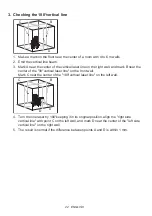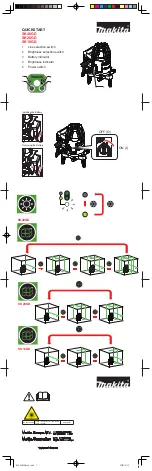17
ENGLISH
2. Operating the power switch
1. Power switch
[Power ON]
Turn the power switch to the "I/ON" side. The laser beam is emitted.
[Power OFF]
Turn the power switch to the "O/OFF" side. The power turns OFF, and the pendulum
inside is locked. After turning the power OFF, disconnect the battery.
3. Brightness selection
Select the brightness of the emitted line beam by the brightness selection switch on the
operation panel.
Brightness selection switch
1