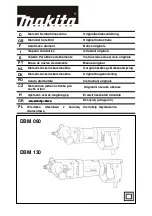5
FUNCTIONAL
DESCRIPTION
CAUTION:
•
Always be sure that the tool is switched off and unplugged before
adjusting or checking function on the tool.
Switch action
CAUTION:
•
Before plugging in the tool, always check to see that the switch trigger
actuates properly and returns to the
“
OFF
”
position when released.
For Model HP1500,HP1501
To start the tool, simply pull the switch trigger. Tool speed is increased by
increasing pressure on the switch trigger. Release the switch trigger to stop.
For continuous operation, pull the switch trigger and then push in the lock but-
ton.
To stop the tool from the locked position, pull the switch trigger fully, then
release it.
For Model HP1510
To start the tool, simply pull the switch trigger. Release the switch trigger to
stop.
For continuous operation, pull the switch trigger and then push in the lock but-
ton.
To stop the tool from the locked position, pull the switch trigger fully, then
release it.
Reversing switch action
For Model HP1500,HP1501
This tool has a reversing switch to change the direction of rotation. Move the
reversing switch lever to the
position (A side) for clockwise rotation or the
position (B side) for counterclockwise rotation.
CAUTION:
•
Always check the direction of rotation before operation.
•
Use the reversing switch only after the tool comes to a complete stop.
Changing the direction of rotation before the tool stops may damage the
tool.
•
A stuck bit can be removed simply by setting the reversing switch to
reverse rotation in order to back out. However, the tool may back out
abruptly if you do not hold it firmly.
Selecting the action mode
This tool has an action mode changing button.
For rotation with hammering, depress the button from the side with
symbol
fully.
For rotation only, depress the button from the side with
symbol fully.
CAUTION:
•
Always depress the action mode changing button all the way to your
desired mode position. If you operate the tool with the button positioned
halfway between the mode symbols, the tool may be damaged.
1. Switch trigger
2. Lock button
1
2
002455
1. Reversing switch lever
A
B
1
002410
1. Action mode changing button
1
002420
Содержание HP1510
Страница 9: ...Memo 9 ...
Страница 10: ...Memo 10 ...
Страница 11: ...Memo 11 ...
Страница 12: ...Makita Corporation Anjo Aichi Japan 884009D224 ...