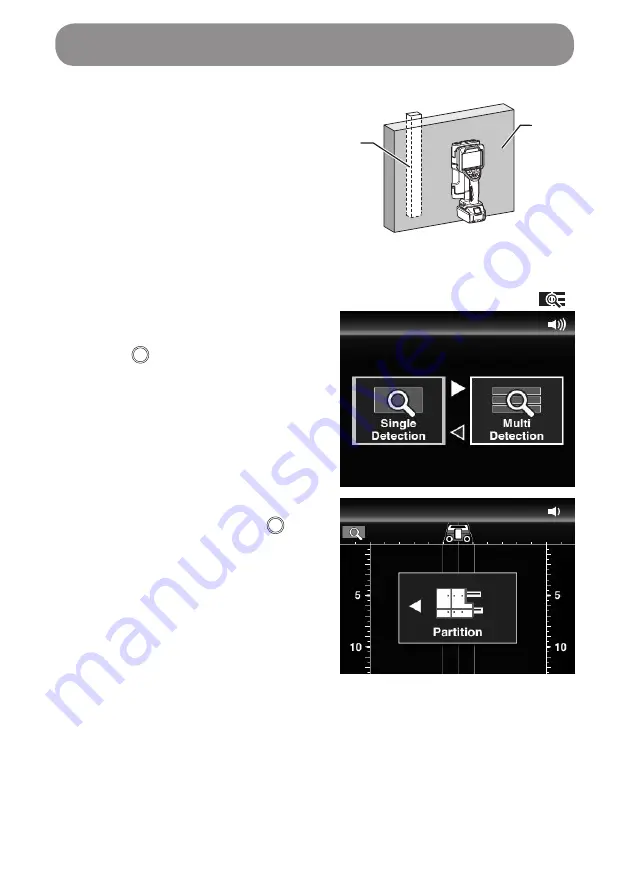
46
Searching for a pillar behind a gypsum board
•
Scan mode:Single Detection
•
Scene:Partition
1. Pillar
2. Gypsum board
1. Turn on the scanner.
If the scanner has already been switched on, press the mode button (
).
2. Select the scan mode of “Single
Detection” and press the apply
button ( ).
3. Select the scan mode of “Partition”
and press the apply button ( ).
4.
Align the guide laser (the sensor's right and left edge lines) with your
intended scan position, and apply the scanner to the gypsum board.
1
2
Operation
Содержание DWD181
Страница 1: ...KÄYTTÖOHJE Ladattava seinäskanneri DWD181 SUOMI Alkuperäiset ohjeet Lue ennen käyttöä ...
Страница 28: ...28 3 Tutkaskannaustulokset näkyvät näytöllä Seinäskannerin käyttö ...
Страница 63: ...24 4 2020 Makita Europe N V Jan Baptist Vinkstraat 2 3070 Kortenberg Belgium ...
Страница 65: ...BRUKSANVISNING Uppladdningsbar regelsökare DWD181 SVENSKA Originalinstruktioner Läs igenom före användning ...
Страница 92: ...28 3 Radargenomsökningens resultat visas på skärmen Använda regelsökaren ...
Страница 127: ...24 4 2020 Makita Europe N V Jan Baptist Vinkstraat 2 3070 Kortenberg Belgium ...
Страница 129: ...INSTRUCTION MANUAL Rechargeable Wall Scanner DWD181 ENGLISH Original instructions Read before use ...
Страница 159: ...31 3 Radar scan results are shown on the display Using the Wall Scanner ...
Страница 194: ...24 4 2020 Makita Europe N V Jan Baptist Vinkstraat 2 3070 Kortenberg Belgium ...






























