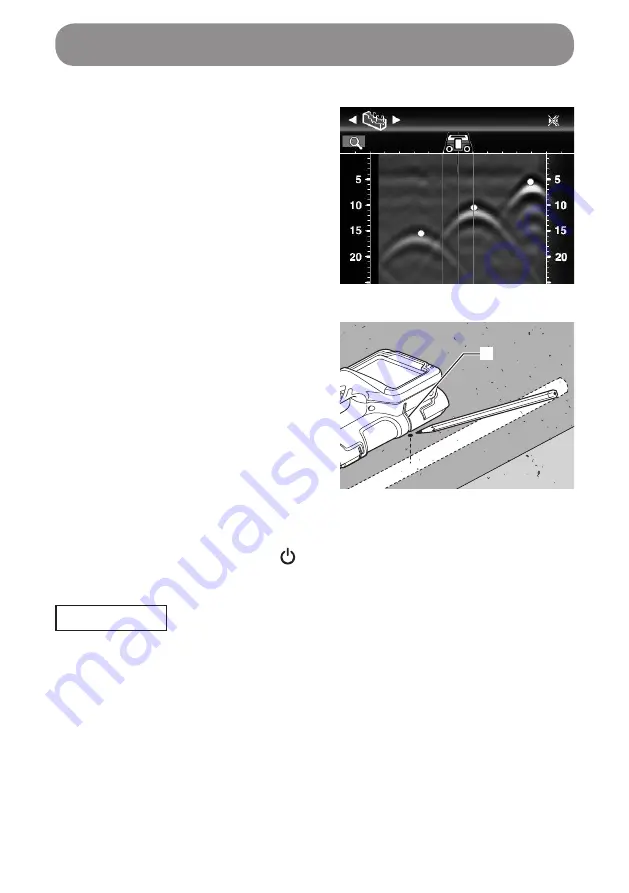
35
Using the Wall Scanner
Marking with the use of the sensor's right (left) edge line
1.
Move the scanner to where the
center of the iron bar detection mark
is aligned with the sensor's right
edge line.
* The sensor's right and left edge lines
on the screen represent the scanner's
both right and left edge lines.
2. Make a marking at the recess on the
scanner's right edge.
The mark represents the center of
the buried object.
1. Recess
Shutdown
Press and hold the power button (
).
The end screen is shown, and after a few seconds, the power is turned off.
NOTE
•
Do not remove the battery until the end screen goes out.
1
Содержание DWD181
Страница 1: ...KÄYTTÖOHJE Ladattava seinäskanneri DWD181 SUOMI Alkuperäiset ohjeet Lue ennen käyttöä ...
Страница 28: ...28 3 Tutkaskannaustulokset näkyvät näytöllä Seinäskannerin käyttö ...
Страница 63: ...24 4 2020 Makita Europe N V Jan Baptist Vinkstraat 2 3070 Kortenberg Belgium ...
Страница 65: ...BRUKSANVISNING Uppladdningsbar regelsökare DWD181 SVENSKA Originalinstruktioner Läs igenom före användning ...
Страница 92: ...28 3 Radargenomsökningens resultat visas på skärmen Använda regelsökaren ...
Страница 127: ...24 4 2020 Makita Europe N V Jan Baptist Vinkstraat 2 3070 Kortenberg Belgium ...
Страница 129: ...INSTRUCTION MANUAL Rechargeable Wall Scanner DWD181 ENGLISH Original instructions Read before use ...
Страница 159: ...31 3 Radar scan results are shown on the display Using the Wall Scanner ...
Страница 194: ...24 4 2020 Makita Europe N V Jan Baptist Vinkstraat 2 3070 Kortenberg Belgium ...






























