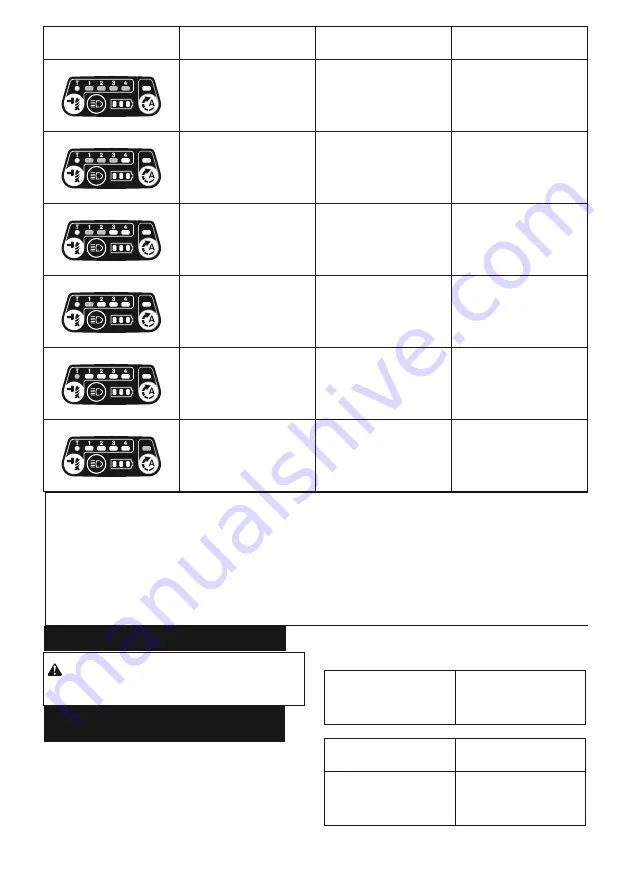
11 ENGLISH
ASSEMBLY
CAUTION:
Always be sure that the tool is
switched off and the battery cartridge is removed
before carrying out any work on the tool.
Installing or removing driver bit/
socket bit
►
Fig.11
Use
only
driver
bit/socket bit
that
has
inserting
portion
shown
in
the
figure.
Do
not
use
any
other
driver
bit/ socket
bit.
For tool with shallow driver bit hole
A=12mm B=9mm
Use only these type of driver
bit. Follow the procedure 1.
(Note) Bit-piece is not
necessary.
For tool with deep driver bit hole
A=17mm B=14mm
To install these types of driver
bits, follow the procedure 1.
A=12mm B=9mm
To install these types of driver
bits, follow the procedure 2.
(Note) Bit-piece is necessary
for installing the bit.
Impact force grade displayed
on panel
Maximum blows
Purpose
Example of application
Max
3,800 min
-1
(/min)
Tightening with the maximum
force and speed.
Tightening underwork
materials, tightening long
screws, tightening bolts.
Hard
3,600 min
-1
(/min)
Tightening with less force and
speed than Max mode (easier
to control than Max mode).
Tightening underwork
materials, tightening long
screws, tightening bolts.
Medium
2,600 min
-1
(/min)
Tightening
when
a
good
finishing is
needed.
Tightening
finishing
boards,
plaster boards.
Soft
1,100 min
-1
(/min)
Tightening with less force to
avoid screw thread breakage.
Tightening sash screws,
tightening small screws such as
M6.
T mode
2,600 min
-1
(/min)
Tightening when speed and
good
finishing
are
needed.
Tightening self drilling screws.
A
mode
3,800 min
-1
(/min)
Tightening screws with better
control.
Tightening long screws.
NOTE:
T
mode
and
A
mode
is
available only
when
the
tool
rotates
clockwise. When
rotating
counterclockwise
in
T
mode
and
A
mode,
the
impact
force
and
speed
are
the
same
as
max
mode.
NOTE:
When
all
lamps
on
the
switch
panel
go
out,
the
tool
is
turned
off
to
save
the
battery
power.
The
impact
force
grade can be checked by pulling the switch trigger to the
extent that the tool does not operate.
NOTE:
While
pulling
the
switch
trigger,
the
impact
force
grade
cannot
be
changed.
Содержание DTD170
Страница 2: ...2 Fig 1 Fig 5 1 2 3 ...
Страница 3: ...3 Fig 3 Fig 7 Fig 4 Fig 8 Fig 9 Fig 12 1 1 1 2 1 2 1 2 ...
Страница 4: ...4 Fig 10 Fig 13 Fig 14 Fig 11 Fig 15 1 2 3 3 2 1 ...












































