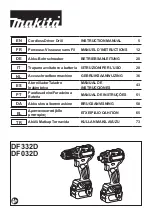8 ENGLISH
ASSEMBLY
CAUTION:
Always be sure that the tool is
switched off and the battery cartridge is removed
before carrying out any work on the tool.
Installing or removing driver bit/
drill bit
For Model DDF483 (optional accessory)
►
Fig.9:
1.
Sleeve
2.
Close
3.
Open
Turn the sleeve counterclockwise to open the chuck
jaws. Place the driver bit/drill bit in the chuck as far
as it will go. Turn the sleeve clockwise to tighten the
chuck. To remove the driver bit/drill bit, turn the sleeve
counterclockwise.
Installing or removing driver bit/
socket bit
For Model DDF083 (optional accessory)
►
Fig.10
Use only driver bit/socket bit that has inserting portion
shown in the figure. Do not use any other driver bit/
socket bit.
For tool with shallow driver bit hole
A=12mm
B=9mm
Use only these type of driver
bit. Follow the procedure
1. (Note) Bit-piece is not
necessary.
For tool with deep driver bit hole
A=17mm
B=14mm
To install these types of driver
bits, follow the procedure 1.
A=12mm
B=9mm
To install these types of driver
bits, follow the procedure 2.
(Note) Bit-piece is necessary
for installing the bit.
1. To install the driver bit, pull the sleeve in the direc
-
tion of the arrow and insert the driver bit into the
sleeve as far as it will go.
Then release the sleeve to secure the driver bit.
►
Fig.11:
1.
Driver bit
2.
Sleeve
2. To install the driver bit, pull the sleeve in the direc
-
tion of the arrow and insert the bit-piece and driver
bit into the sleeve as far as it will go. The bit-piece
should be inserted into the sleeve with its pointed
end facing in. Then release the sleeve to secure
the driver bit.
►
Fig.12:
1.
Driver bit
2.
Bit-piece
3.
Sleeve
To remove the driver bit, pull the sleeve in the direction
of the arrow and pull the driver bit out.
NOTE:
If the driver bit is not inserted deep enough
into the sleeve, the sleeve will not return to its original
position and the driver bit will not be secured. In this
case, try re-inserting the bit according to the instruc
-
tions above.
NOTE:
After inserting the driver bit, make sure that it
is firmly secured. If it comes out, do not use it.
Installing hook
►
Fig.13:
1.
Groove
2.
Hook
3.
Screw
The hook is convenient for temporarily hanging the tool.
This can be installed on either side of the tool. To install
the hook, insert it into a groove in the tool housing on
either side and then secure it with a screw. To remove,
loosen the screw and then take it out.
Installing driver bit holder
Optional accessory
►
Fig.14:
1.
Driver bit holder
2.
Driver bit
Fit the driver bit holder into the protrusion at the tool foot
on either right or left side and secure it with a screw.
When not using the driver bit, keep it in the driver bit
holders. Driver bits 45 mm-long can be kept there.
OPERATION
CAUTION:
Always insert the battery cartridge
all the way until it locks in place.
If you can see the
red indicator on the upper side of the button, it is not
locked completely. Insert it fully until the red indicator
cannot be seen. If not, it may accidentally fall out of
the tool, causing injury to you or someone around
you.
CAUTION:
When the speed comes down
extremely, reduce the load or stop the tool to
avoid the tool damage.
Hold the tool firmly with one hand on the grip and the
other hand on the bottom of the battery cartridge to
control the twisting action.
►
Fig.15
Screwdriving operation
CAUTION:
Adjust the adjusting ring to the
proper torque level for your work.
CAUTION:
Make sure that the driver bit is
inserted straight in the screw head, or the screw
and/or driver bit may be damaged.
Place the point of the driver bit in the screw head and
apply pressure to the tool. Start the tool slowly and then
increase the speed gradually. Release the switch trigger
as soon as the clutch cuts in.
NOTE:
When driving wood screw, pre-drill a pilot hole
2/3 the diameter of the screw. It makes driving easier
and prevents splitting of the workpiece.
Содержание DDF483RAJ
Страница 2: ...1 2 3 Fig 1 1 2 Fig 2 1 Fig 3 1 Fig 4 1 Fig 5 1 A B Fig 6 1 Fig 7 1 3 2 Fig 8 2 ...
Страница 3: ...1 3 2 Fig 9 Fig 10 2 1 Fig 11 3 1 2 Fig 12 1 3 2 Fig 13 1 2 Fig 14 Fig 15 Fig 16 3 ...
Страница 53: ...53 ...
Страница 54: ...54 ...
Страница 55: ...55 ...